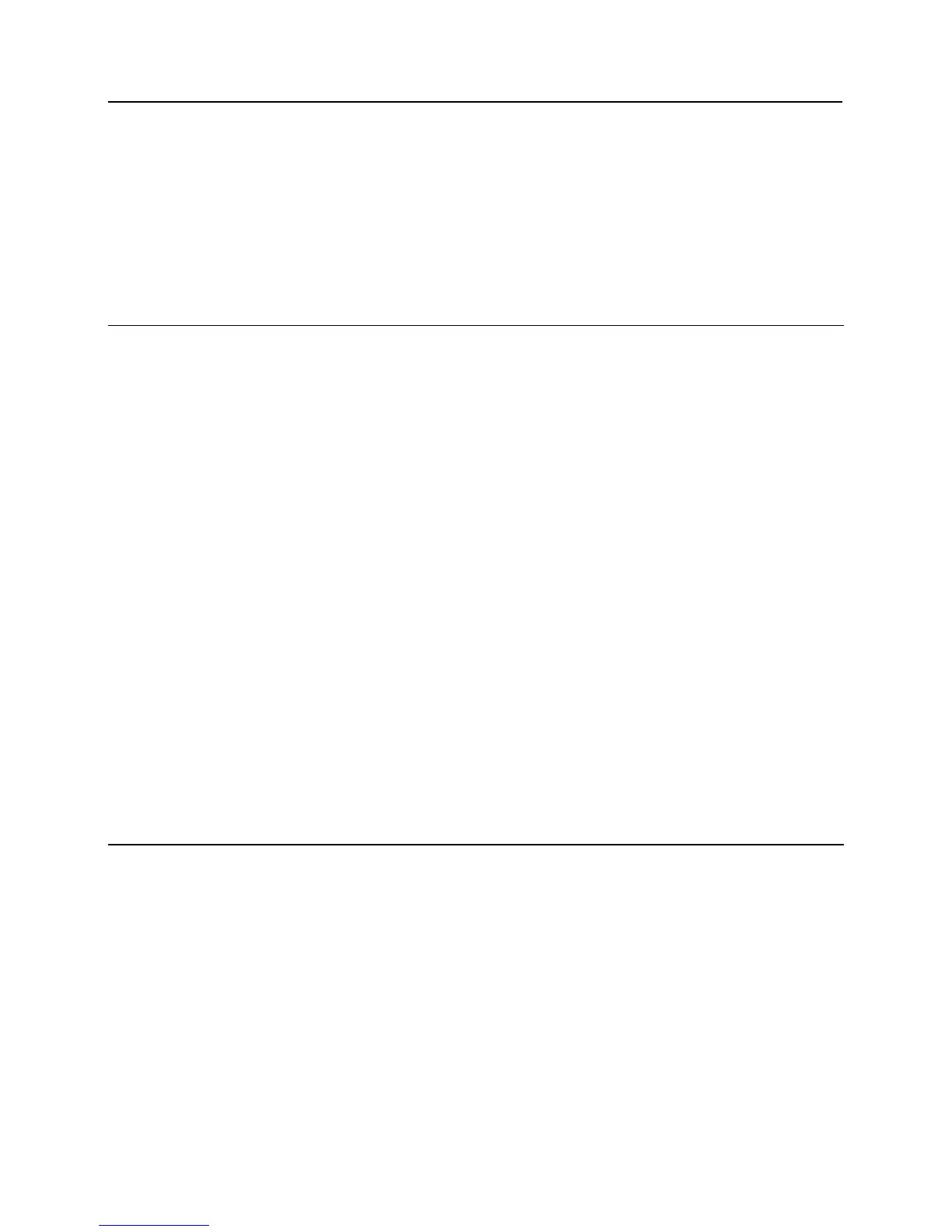AD-400 Series Lock Configuration ................................................................................................................... 105
Linking/Addressing ................................................................................................................................ 105
Diagnostics ........................................................................................................................................... 107
WRI400 Configuration ...................................................................................................................................... 108
Connecting to HHD/Coupling/Linking .................................................................................................... 108
Additional Configuration ........................................................................................................................ 111
Schlage Wireless Readers 115
Overview .......................................................................................................................................................... 115
Abbreviations ................................................................................................................................................... 116
Schlage Wireless System Components ........................................................................................................... 116
Wireless Panel Interface Module - PIM-SBB (Legacy) ..................................................................................... 117
Schlage Wireless Modules ............................................................................................................................... 118
WA Series Locks (WA) ......................................................................................................................... 118
Wireless Reader Interface (WRI – Indoor or Outdoor) .......................................................................... 121
Wiring instructions ............................................................................................................................................ 122
Wiring between lite blue and PIM Module ............................................................................................. 123
Wireless reader modules configuration ................................................................................................. 123
Device capacities .................................................................................................................................. 124
Linking and addressing locks to the PIM ............................................................................................... 124
Installing the CDT software ................................................................................................................... 124
Installing Microsoft Java Virtual Machine .............................................................................................. 125
Internet Options .................................................................................................................................... 125
Configuring PIM .................................................................................................................................... 126
Configuring the WRI .............................................................................................................................. 128
Configuring WA Series Locks ............................................................................................................... 129
VEVMS-VBB Video Server Integration 132
Overview .......................................................................................................................................................... 132
Cameras ............................................................................................................................................... 133