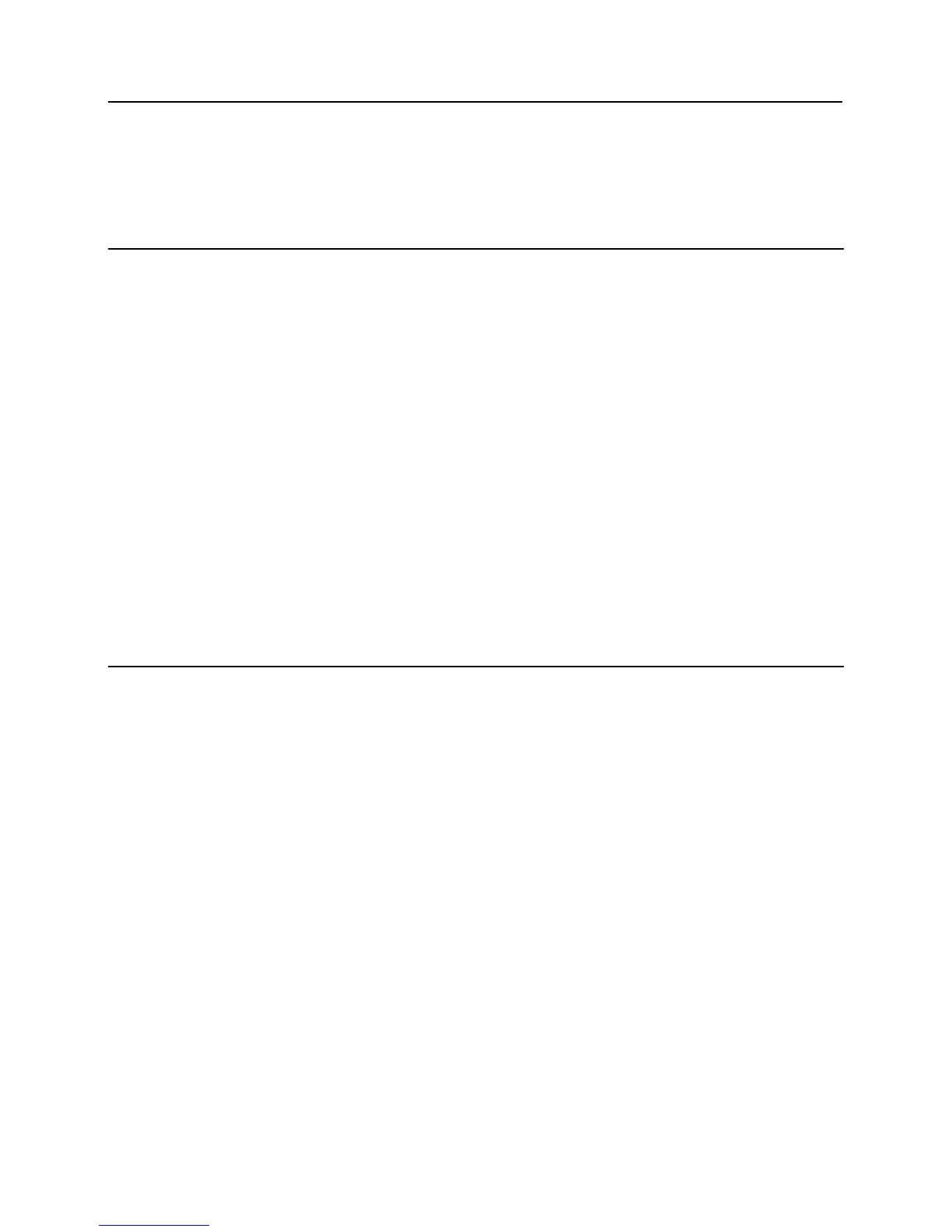Configuration .................................................................................................................................................... 134
Viewing lite blue Transaction Alarms ............................................................................................................... 140
Searching for lite blue Transaction Alarms ....................................................................................................... 143
Troubleshooting 145
Overview .......................................................................................................................................................... 145
Device Communication .................................................................................................................................... 145
VBB-RI Addressing Issues .................................................................................................................... 145
Wiring Problems .................................................................................................................................... 145
Upgrading Software ......................................................................................................................................... 146
Manually Unlock Doors for Upgrade ..................................................................................................... 146
Disable Encryption ................................................................................................................................ 146
File Not Authorized Warning While Upgrading ...................................................................................... 146
System Reboot ................................................................................................................................................. 146
Discovery and Configuration Tool .................................................................................................................... 146
Errors When Logging In or Saving Records to the Database ........................................................................... 146
Date and Time .................................................................................................................................................. 147
Incorrect Date/Time .............................................................................................................................. 147
Slowly Losing/Gaining Time .................................................................................................................. 147
Index 148