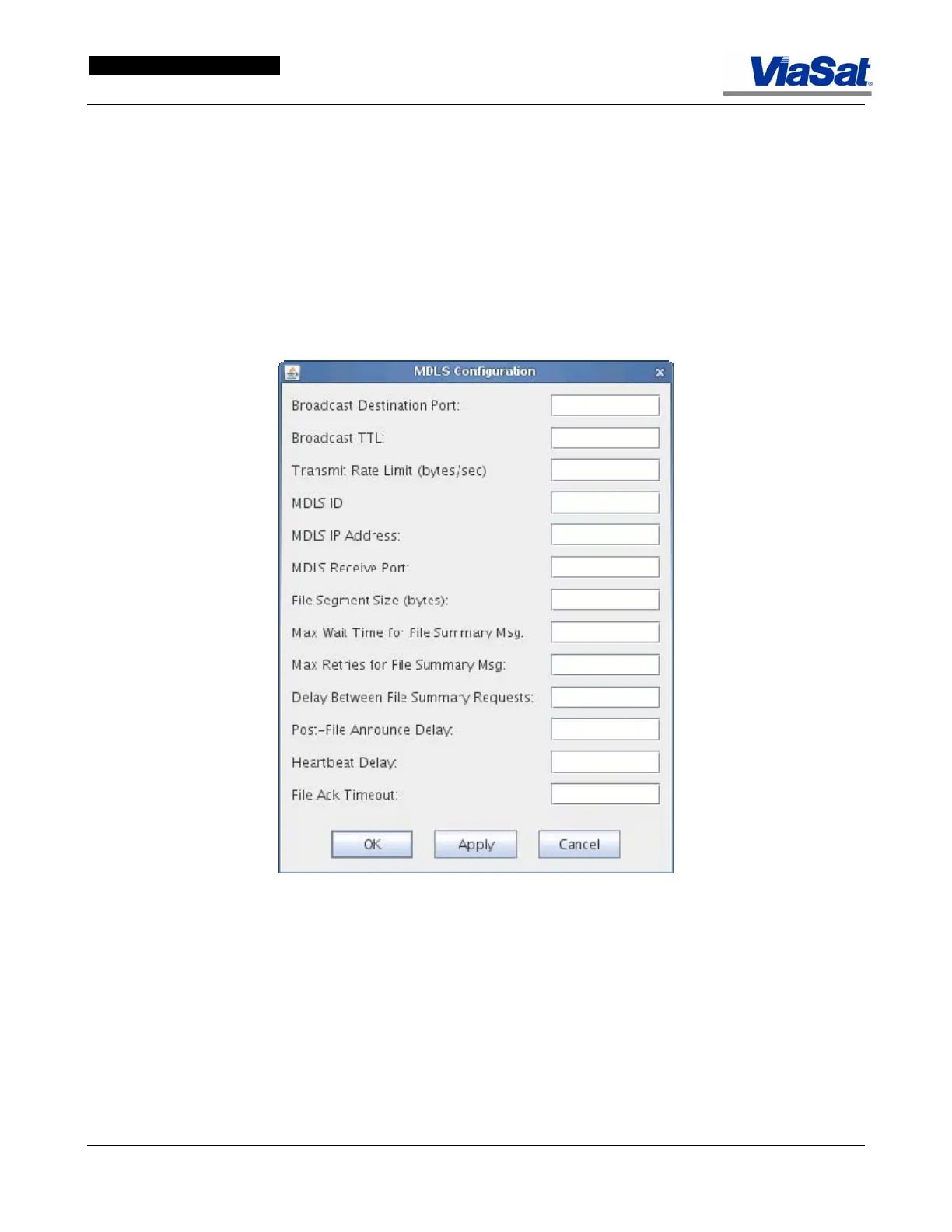ArcLight Hub User’s Guide
Screen Descriptions for NMS Client
3-92 1081006 Rev. 001
3.3.14 MDLS Configuration
The MDLC Configuration screen, as seen in
Figure 3-58, is entered
from the Main Hub NMS Client Screen (
Figure 2-4) by selecting MDLS
Configuration from the list in the popup menu. This is the only way to
configure Management Download Client (MDLC) parameters for the
VMT.
The MDLC Configuration screen controls various parameter groups to
be downloaded to the VMT population using Multicast/Broadcast. The
MDLC is a client software application at the VMT implementing the
client side of the ViaSat, Inc.’s Management Download Protocol (MDLP).
Figure 3-58. MDLS Configuration Screen.
Broadcast Destination Port: UDP port to which messages will be sent
from the MDLS.
Broadcast TTL: The maximum number of hops before a transmitted
packet times out.
Transmit Rate Limit (bytes/sec): The rate at which the MDLS will
transmit data to the terminals
MDLS ID: The unique numeric identifier for the MDLS
MDLS IP Address: The IP address of the MDLS