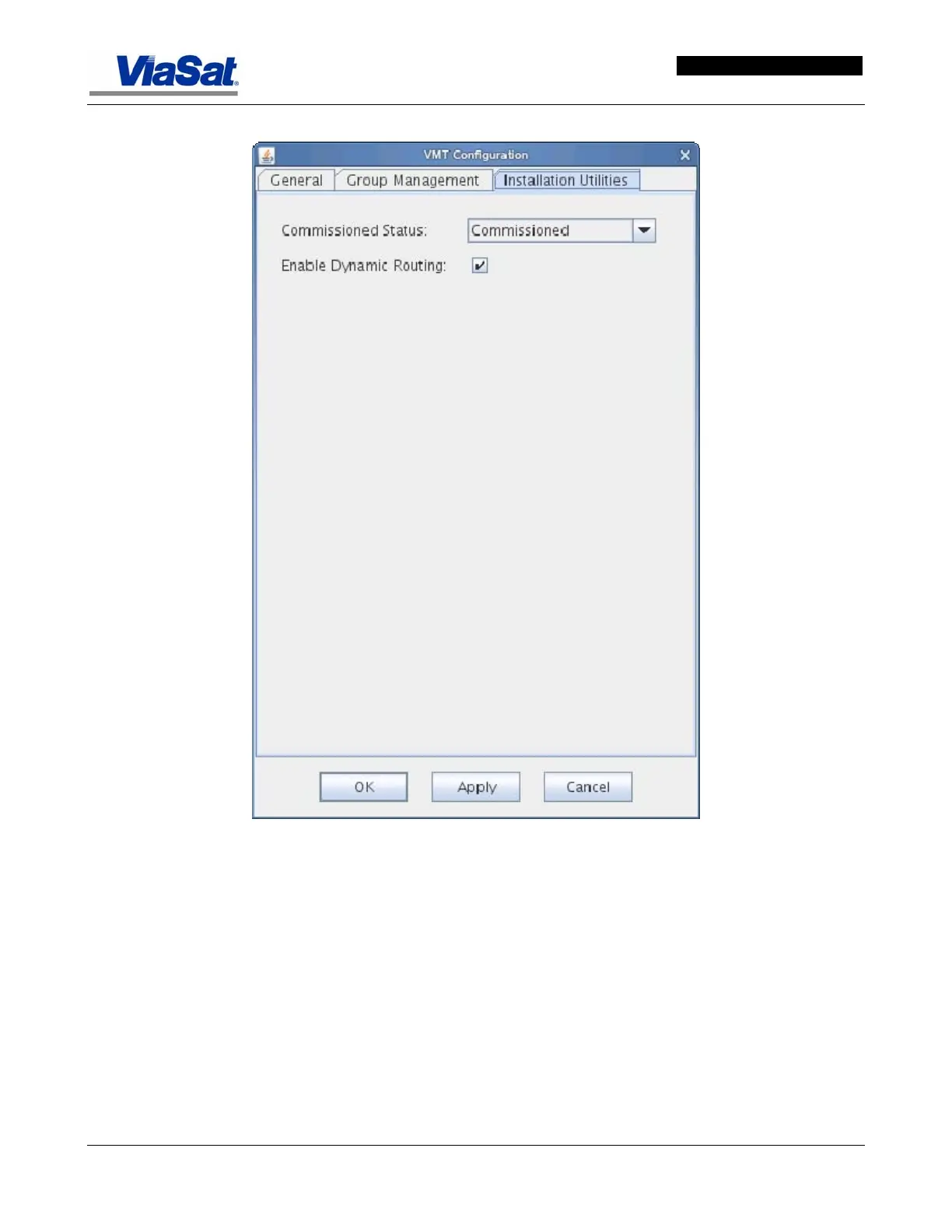ArcLight Hub User’s Guide
Screen Descriptions for NMS Client
Rev. 001 1081006 3-21
Figure 3-16. VMT Configuration – Installation Utilities Tab.
Installation Utilities Tab
This tab allows the operator to set the status of the VMT and enable
dynamic routing.
Commissioned Status – select the commissioned status from the pull
down list.
Commissioned means the VMT is installed, tested, and ready for
service.
Decommissioned means the VMT has not completed the
commissioning process and is not ready for service.