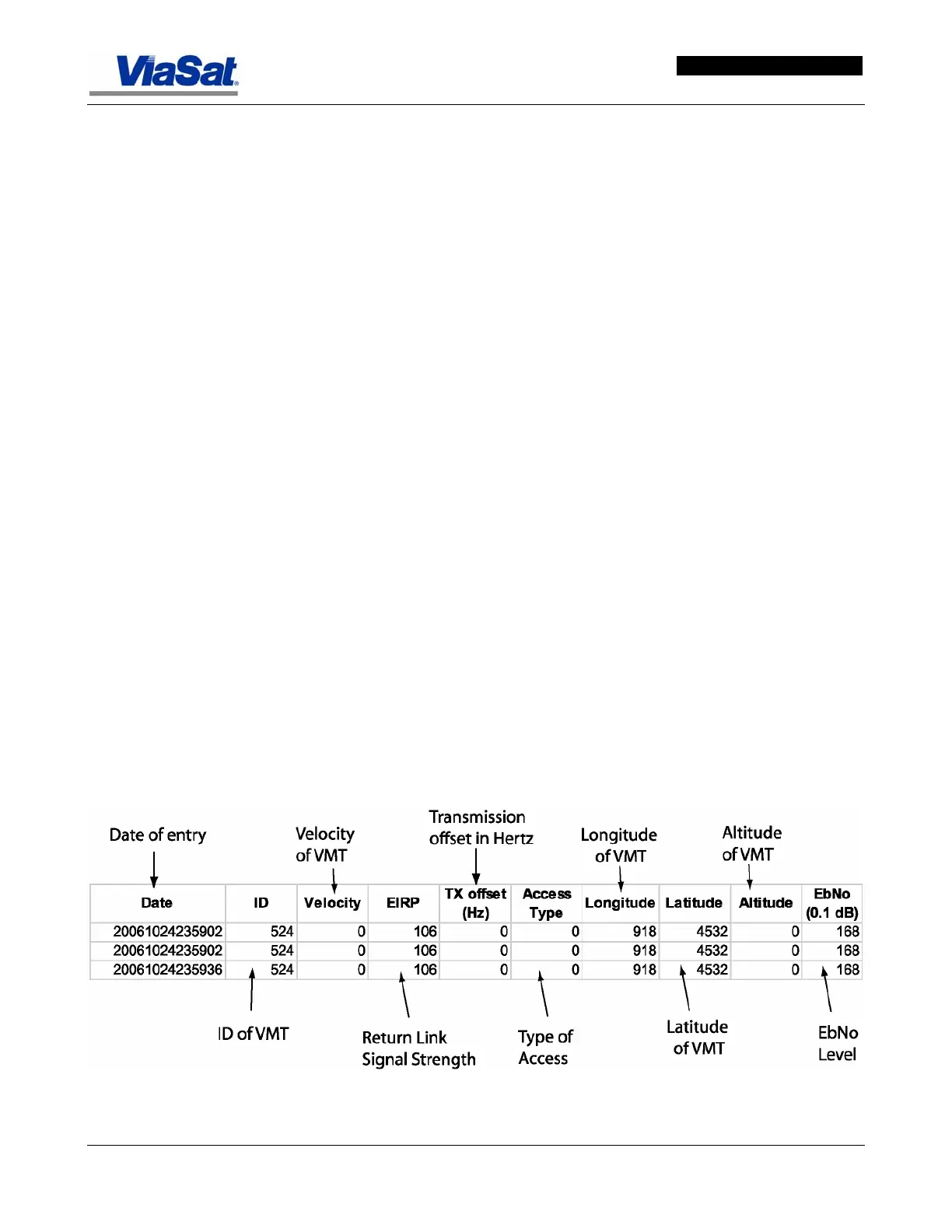ArcLight Hub User’s Guide
Other Network Management Facilities
Rev. 001 1081006 4-13
4.5.4 Removing APRSERVER Service
4.5.4.1 To Stop AprServer Service
1) Go to Control Panel -> Administrative Tools -> Services -> aprServer
2) Select Stop. The service should stop. If it does not, check the
parameters entered in the previous section.
4.5.4.2 Remove Windows Service
1) Open a DOS command prompt box.
2) Type the following command:
c:\srvany\INSTSRV.EXE aprServer REMOVE
3) Confirm the message displayed shows the service was successfully
deleted.
4.5.5 Using APRSERVER
4.5.5.1 Showing Log Entries
APR Server creates log files that can be opened and edited in Excel.
Figure 4-6 displays an example of an abbreviated version of such a file.
Figure 4-6. Example of APR Server Log File.