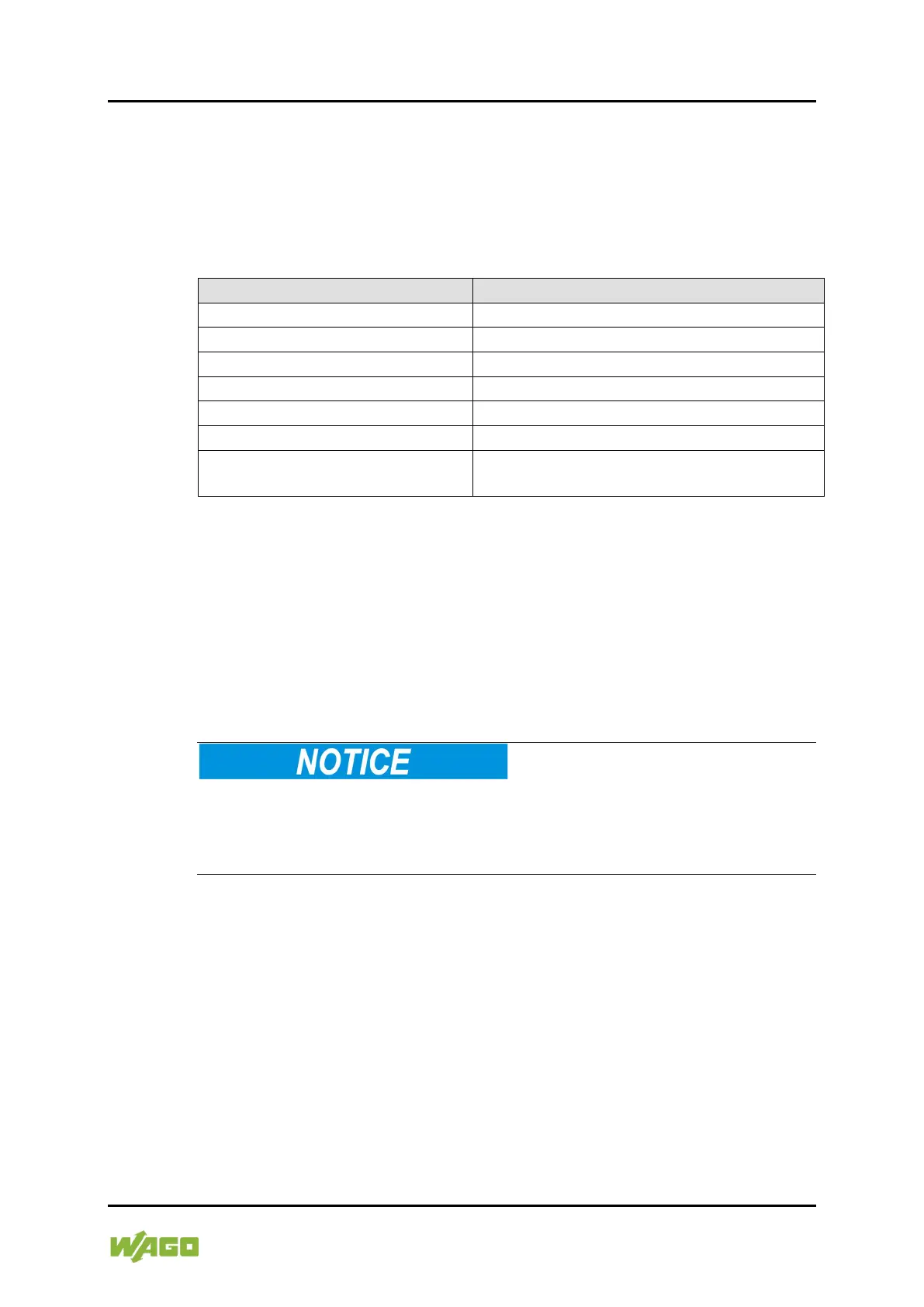WAGO I/O System 750 XTR Service 101
750-677/040-000 4PWM 24 VDC 0.2A XTR
Manual
Version 1.0.0
11 Service
11.1 Factory Setting (Default Values)
The following values in the registers and parameters are factory settings:
Table 74: Factory Settings – Default Values
Reference potential
(load between output and... )
U
out
-
11.2 Firmware Update/Downgrade
You can update firmware on the Series 750 I/O Modules with the software
“WAGO I/O-Update 750.” The I/O modules can be updated via the service
interface or, for ETHERNET-based fieldbuses, via the fieldbus connection on the
fieldbus coupler/controller.
Observe the following information:
Do Not Switch Off the I/O Module!
Interrupting the update process can damage the I/O module.
Do not remove the I/O module during the update process. Do not interrupt the
power supply!
• Ensure that communication with the fieldbus coupler/controller is not
interrupted during the update process.
• Any PLC application running on the controller must be stopped before the
update process.
• Before an update via the service interface, disconnect the fieldbus cable
from the fieldbus coupler/controller.
• Do not close the software during the update.
• Only run the software from a local hard disk.
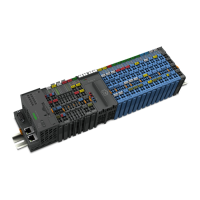