WAGO I/O System 750 XTR Operating Modes 51
750-677/040-000 4PWM 24 VDC 0.2A XTR
Manual
Version 1.0.0
Table 36: Control Byte 0 (PWM Frq-Cnt)
RegCom - - - -
Reset
counter
PWM
Enable DO 1 &
DO 2 Drivers
Drivers
0: The output driver for DO 1 & DO 2 is disabled.
1: The output driver for DO 1 & DO 2 is enabled.
Start/stop PWM
Negative edge: The PWM output at DO 1 is stopped.
Positive edge: The PWM output at DO 1 is started.
Positive edge: The count value is reset.
RegCom
0: Register communication is switched off.
1: Register communication is switched on.
Table 37: Control Byte 2 (PWM Frq-Cnt)
RegCom - - - -
Reset
counter
PWM
Enable DO 3 &
DO 4 Drivers
Drivers
0: The output driver for DO 3 & DO 4 is disabled.
1: The output driver for DO 3 & DO 4 is enabled.
Start/stop PWM
Negative edge: The PWM output at DO 3 is stopped.
Positive edge: The PWM output at DO 3 is started.
Positive edge: The count value is reset.
RegCom
0: Register communication is switched off.
1: Register communication is switched on.
Control bytes 1 and 3 can be permanently “0” and have no influence on the
system.
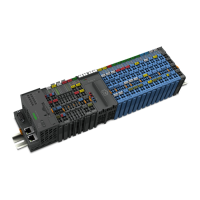
