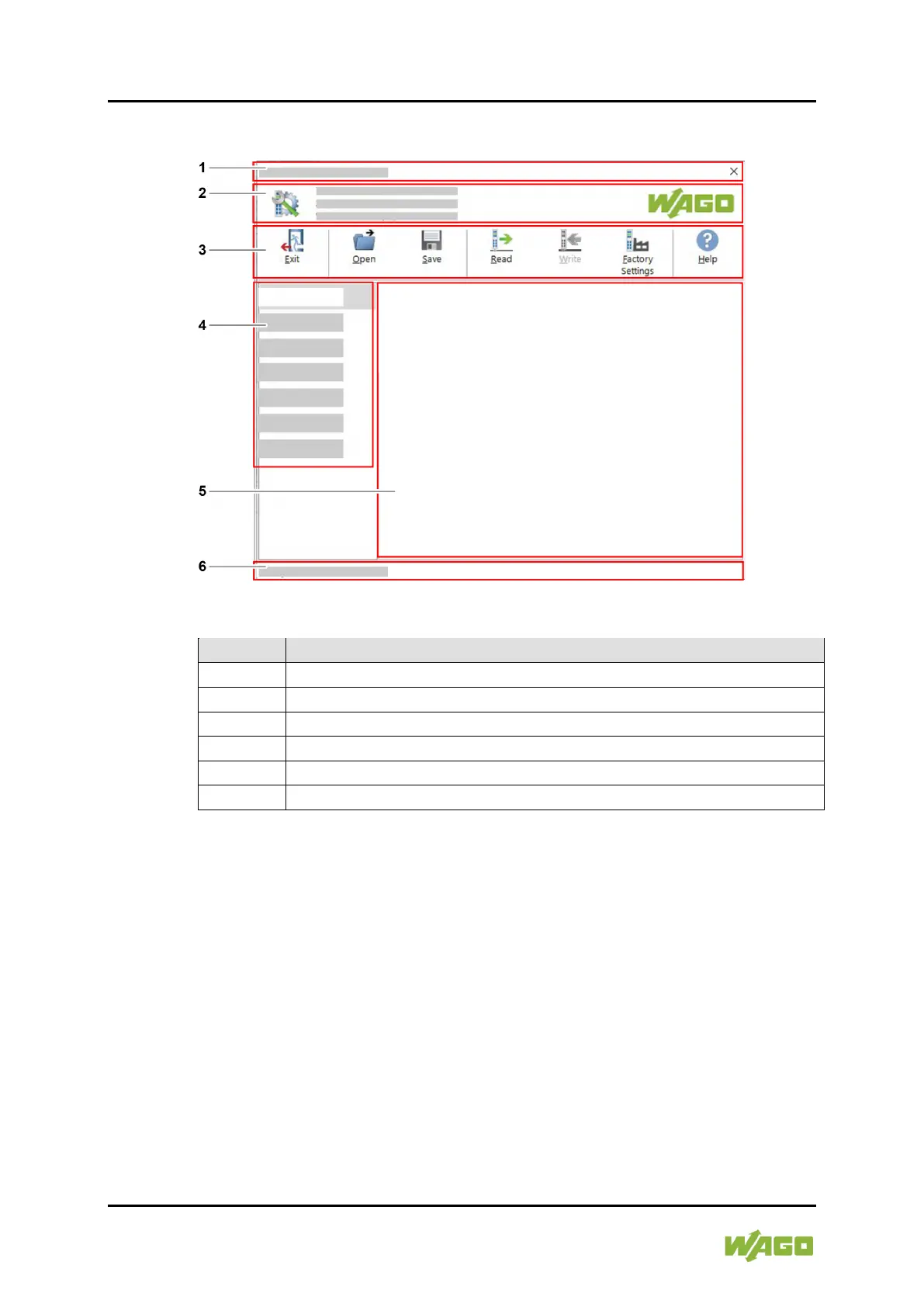74 Commissioning WAGO I/O System 750 XTR
750-677/040-000 4PWM 24 VDC 0.2A XTR
Manual
Version 1.0.0
8.1.3 Parameterization Dialog
Figure 22: Parameterization Dialog
Table 53: Legend for Figure “Parameterization Dialog“
Application area with the parameters
The individual areas are explained in more detail in the following sections.
Title bar
The title bar in the parameterization dialog contains the program icon, the window
title and the button for closing the application window. The window title provides
information about the position of the selected I/O module within the fieldbus node
used and the item number of the selected I/O module.
Information Bar
▪ Item number: 750-677/040-000
▪ Item description: 4PWM 24 VDC 0.2A XTR
▪ Version: 01.01.xx(xx)
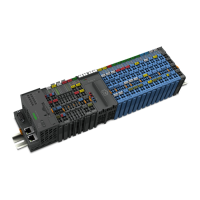