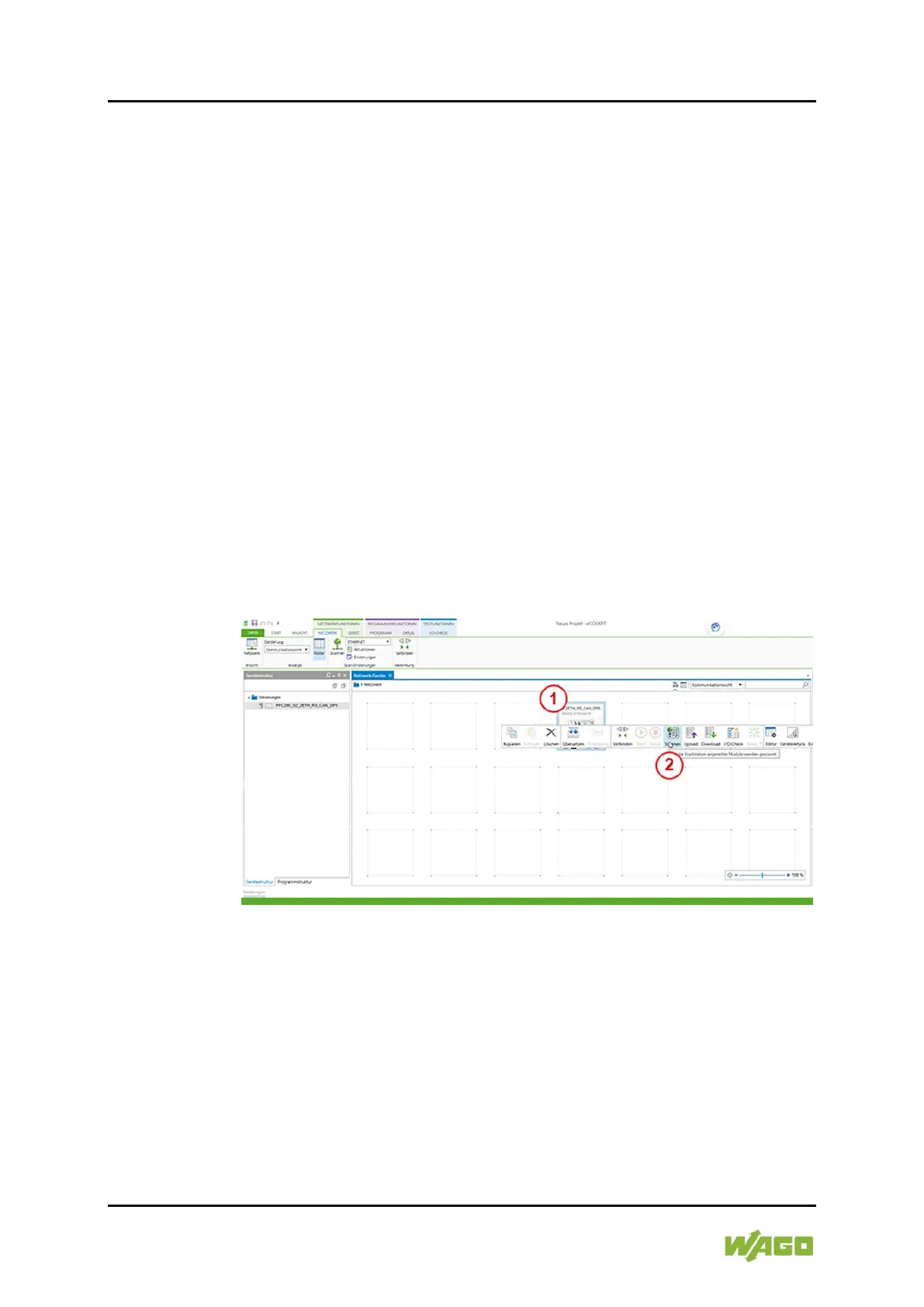72 Commissioning WAGO I/O System 750 XTR
750-677/040-000 4PWM 24 VDC 0.2A XTR
Manual
Version 1.0.0
3. Right-click to open the context menu and select the Settings menu item.
⇨ The parameterization dialog appears..
8.1.2 Via e!COCKPIT starten
Das I/O-Modul wird von der WAGO Engineeringsoftware e!COCKPIT ab Version
1.10.0.0 unterstützt.
A detailed description of this software tool can be found in the e!COCKPIT
product manual (Item No. 2759-0101), which you can download from the WAGO
Website.
To parameterize the I/O module using the WAGO e!COCKPIT engineering
software, proceed as follows:
Requirements:
• The node is connected to the computer.
• The communication settings are made.
• The head station is added in the network view.
1. Right-click on the tile with the head station.
⇨ The context menu appears.
Figure 18: Scan Nodes (Example)
2. In the context menu, click the [Scan] button.
⇨ The nodes are scanned.
3. Click the [Apply all] button.
⇨ The scanned structure is transferred to the network view.
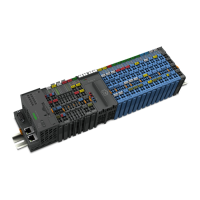