58 Operating Modes WAGO I/O System 750 XTR
750-677/040-000 4PWM 24 VDC 0.2A XTR
Manual
Version 1.0.0
4.5 PWM Pulse-Dir
In this operating mode, the number of PWM cycles (0 … 65535) can be specified
via the process image. The PWM cycles that have already been output are
counted down via the input process image. In this operating mode, the frequency
and duty cycle can be preset in the parameterization dialog.
Default settings: Frequency “250 Hz”, duty cycle “50 %”.
Of the 4 channels, two each are corresponding. The first output (DO 1 or DO 3)
outputs the PWM signal. The second output (DO 2 or DO 4) can be switched on
and off independently in the control byte (use as a digital output). In relation to
the counter value, this digital output can be used to specify the direction.
The PWM output is started with a rising edge of bit 1 of the control byte. The
actual value (residual value) is set to the specified setpoint (number of PWM
cycles) and then counted backwards towards 0.
If the setpoint has reached the value “0”, the PWM output stops.
The counting process can be stopped during the PWM output.
To stop, a falling edge must occur at control bit 1. When the PWM output is
restarted, the counting process is continued from the stopped value.
If the PWM output is started or stopped, a positive edge at control bit 2 (“Load
setpoint") can either be added to:
• The current setpoint (“number of PWM cycles”) as a residual value or
• The entered setpoint is added to the actual residual value via a positive
edge at control bit 4 (“Reload setpoint”).
The value is not reloaded if the sum between the actual value and the reloaded
value exceeds “65535”.
The start of the PWM output is signaled in status bit 2. Status bit 1 remains active
until the PWM output stops. Status bit 3 reflects the value of the corresponding
output (DO 2 or DO 4).
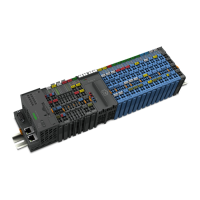
