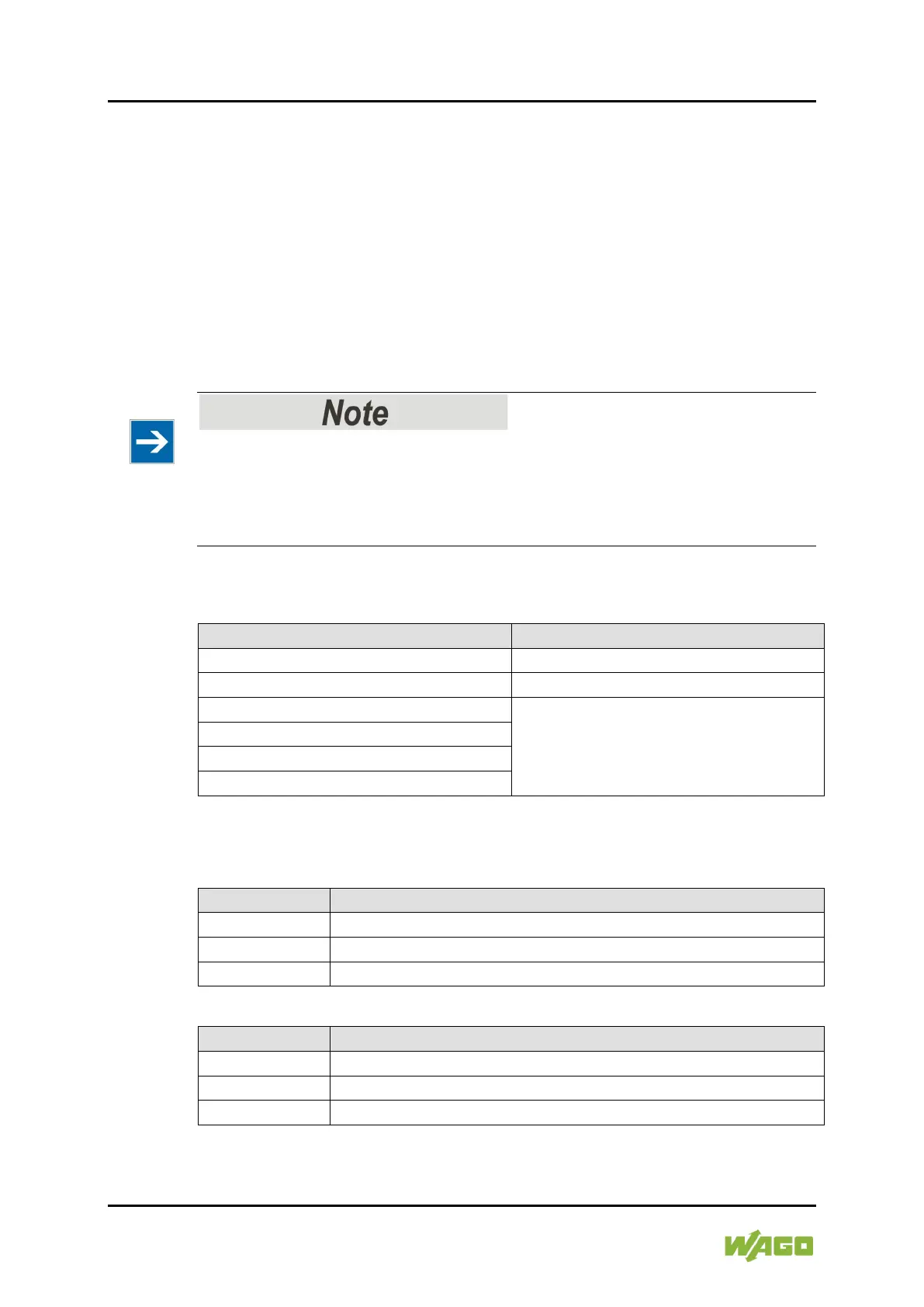88 Diagnostics WAGO I/O System 750 XTR
750-677/040-000 4PWM 24 VDC 0.2A XTR
Manual
Version 1.0.0
9 Diagnostics
9.1 Behavior of the I/O module in the event of an error
The I/O module always only allows the display of 1 error. If an error condition is
detected, the corresponding status bit is set. Bits used for application purposes
are hidden.
Some errors cause several error states to apply. For this reason, error states
have a prioritization. If several errors are present, the error with the higher priority
is always displayed.
Observe the display duration of diagnoses!
A diagnosed error condition is displayed for at least a duration of of 200 ms, even
if the detected error state is no longer present during this period. If a higher-
priority error state occurs during this period, the higher-priority error state is
immediately displayed for 200 ms and the lower-priority error state is lost.
The following prioritizations apply:
Table 61: Prioritization of Status Information
Low
9.2 Diagnostics via Status Byte
Short circuit DO 1 or DO 2
Short circuit DO 3 or DO 4
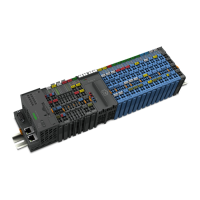