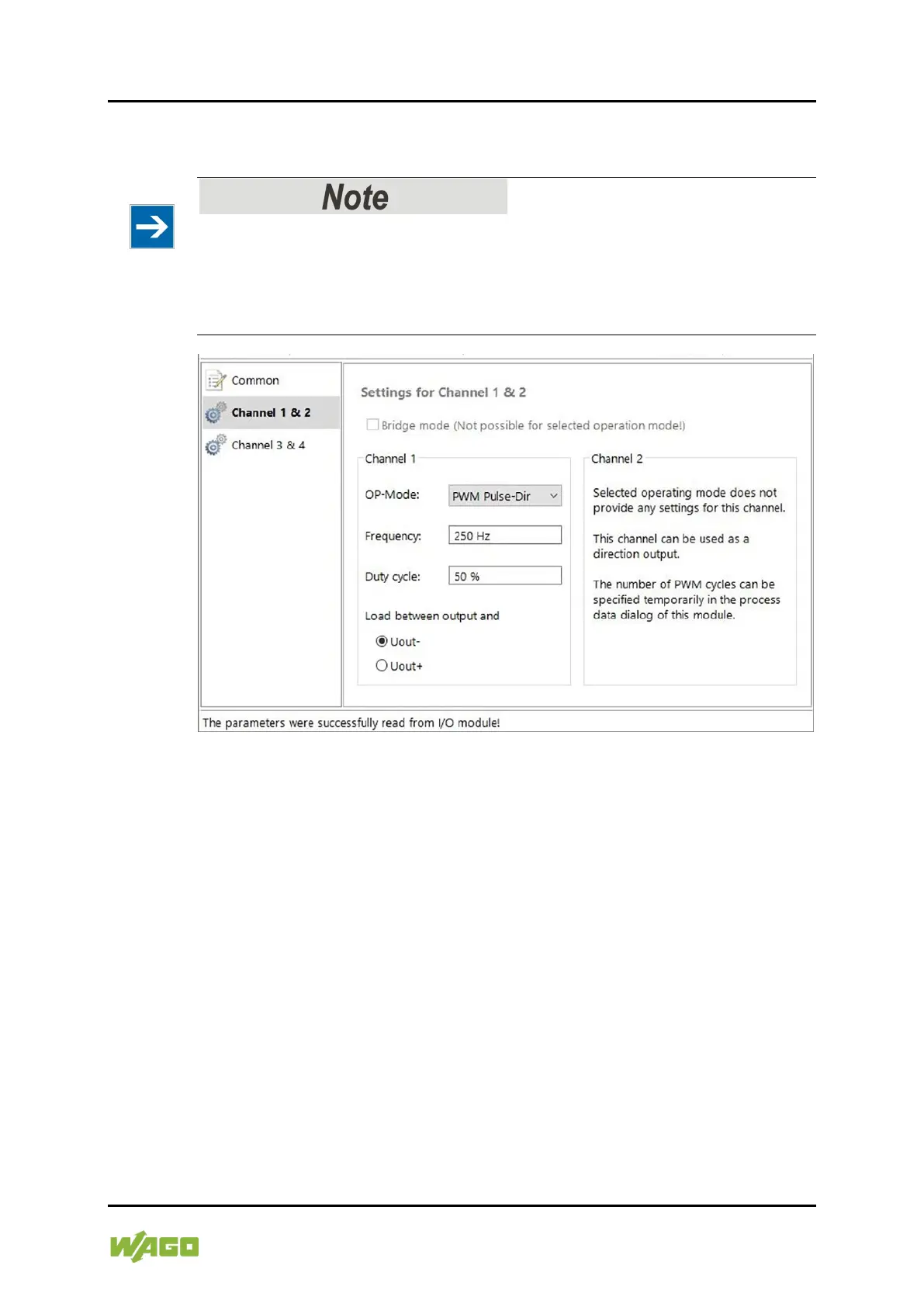WAGO I/O System 750 XTR Commissioning 79
750-677/040-000 4PWM 24 VDC 0.2A XTR
Manual
Version 1.0.0
Example 2: In this example, the complex operating mode “PWM Pulse-Dir” is set
for the first channel pair (channels 1 & 2).
Complex Operating Modes
With the complex operating modes (PWM Frq-Cnt, Pulse Frq-Cnt and PWM
Pulse-Dir), no different operating modes can be selected for the individual
channels of the channel pair.
The function of the corresponding output is predefined!
Figure 25: 750-677, “Channels X & Y” Menu Item, Selecting the Operating Mode (Example 2)
Example 3: In this example, the bridge mode is enabled for the second channel
pair (channels 3 & 4). When bridge mode is enabled, the settings for the channel
pair are combined.
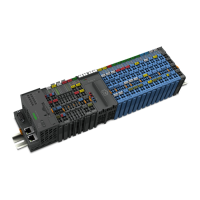