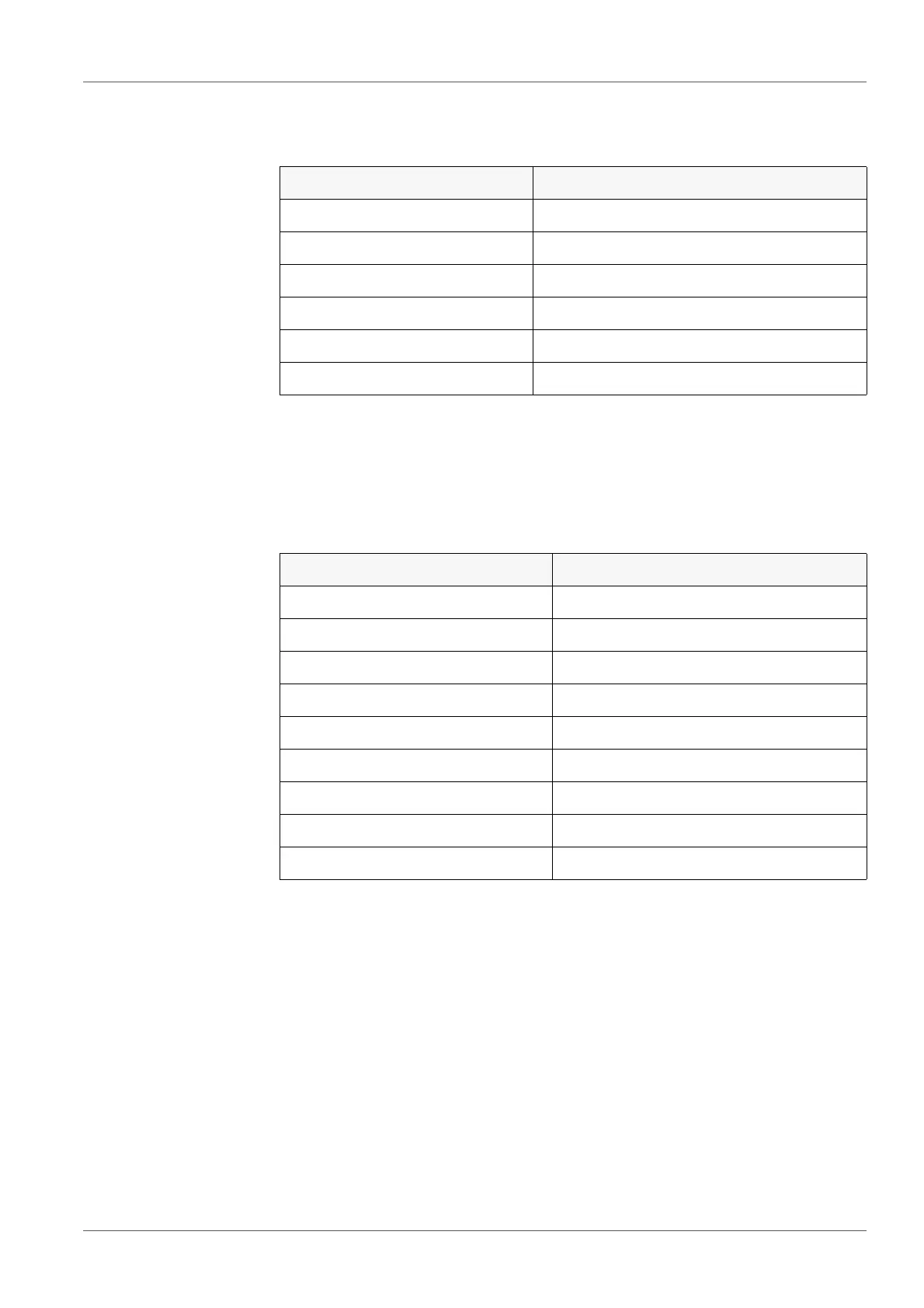inoLab
®
Multi 9620 IDS Settings
ba77173e04 12/2017 109
ISE The following settings for ISE measurements are reset to the default settings
with the Reset function:
The sensor settings are reset under the Reset menu item in the menu for cali-
bration and measurement settings. To open the settings, display the required
measured parameter in the measured value display and press the <ENTER>
key.
Dissolved oxygen The following settings for D.O. measurements are reset to the default settings
with the Reset function:
The sensor settings are reset under the Reset menu item in the menu for cali-
bration and measurement settings. To open the settings, display the required
measured parameter in the measured value display and press the <ENTER>
key.
Setting Default settings
AutoRead criterion high
Ion type Ag
Unit mg/l
Man. temperature 25 °C
Alternative temperature off
Method Standard addition
Setting Default settings
Calibration interval 180 d
Check interval 60 d
Measured parameter D.O. concentration (mg/l)
Relative slope (S
Rel
) 1.00
Salinity (value) 0,0
Salinity (function) Off
Number of cal. points 1
Resolution 0.1
DO % Saturation local off
