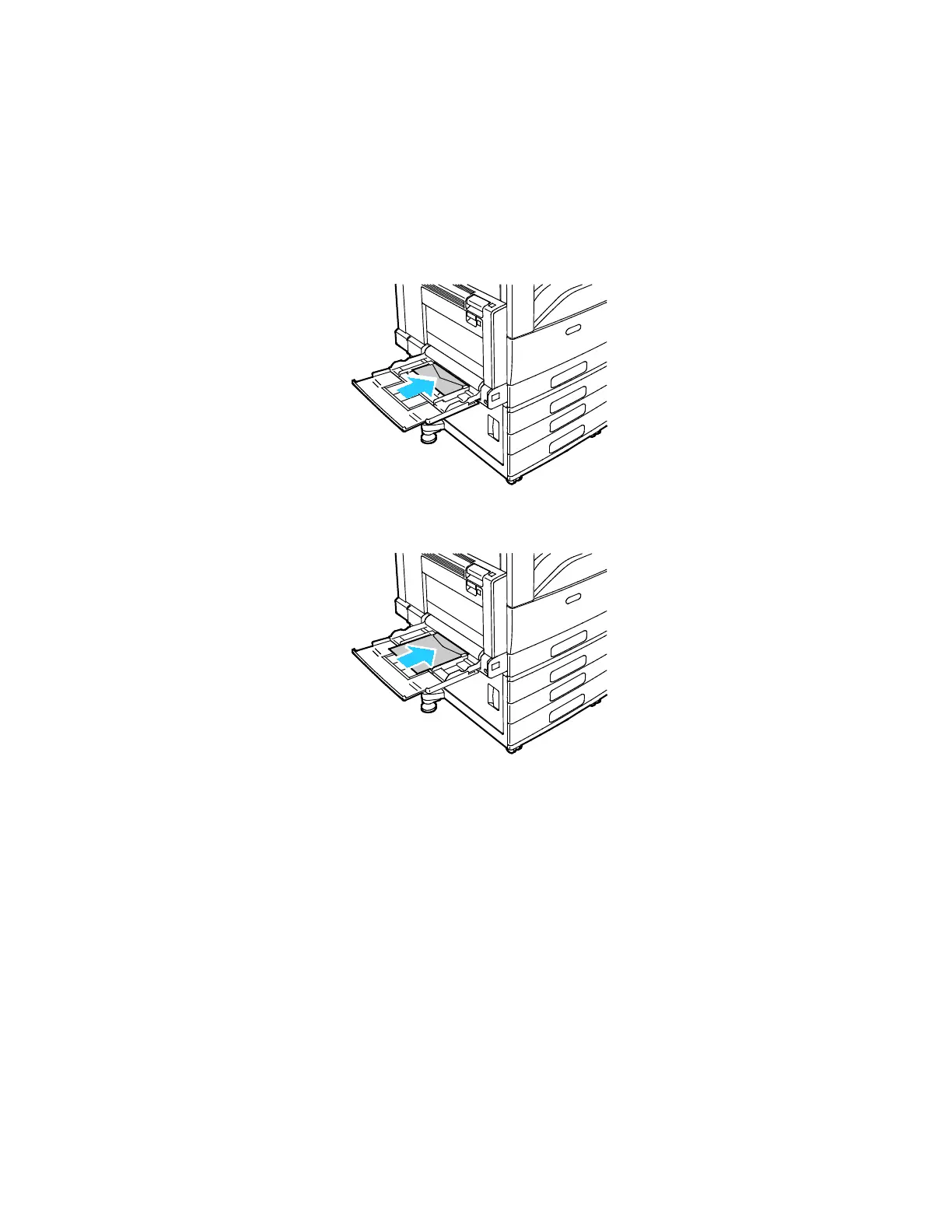Paper and Media
188 Xerox
®
AltaLink
®
C80XX Series Multifunction Printer
User Guide
Loading Envelopes in Tray 5
1. Open Tray 5. Remove any paper or envelopes that are a different size or type.
2. Move the width guides to the edges of the tray.
3. Load envelopes in the tray.
− For envelopes with the flap on a long edge, load envelopes with the flaps closed, flaps up, and
flaps on the leading edge, toward the right.
− F
or envelopes with the flap on a short edge, load envelopes with the flaps closed, flaps up, and
flaps on the leading edge, toward the right.
4. C
enter the stack of envelopes. Adjust the guides so that they touch the edges of the envelopes.
5. At the control panel, select the correct paper size, type, and color.
− To select an envelope size, touch Size. To specify a custom envelope size, touch Custom, then
specify the dimensions of the envelope.
− For a custom envelope size, touch Type, then touch Envelope.
− To select a new envelope color, touch Color.
Note: When you select an envelope size from the list, the paper type is set to Envelope.
6. To confirm the settings, touch Confirm.
