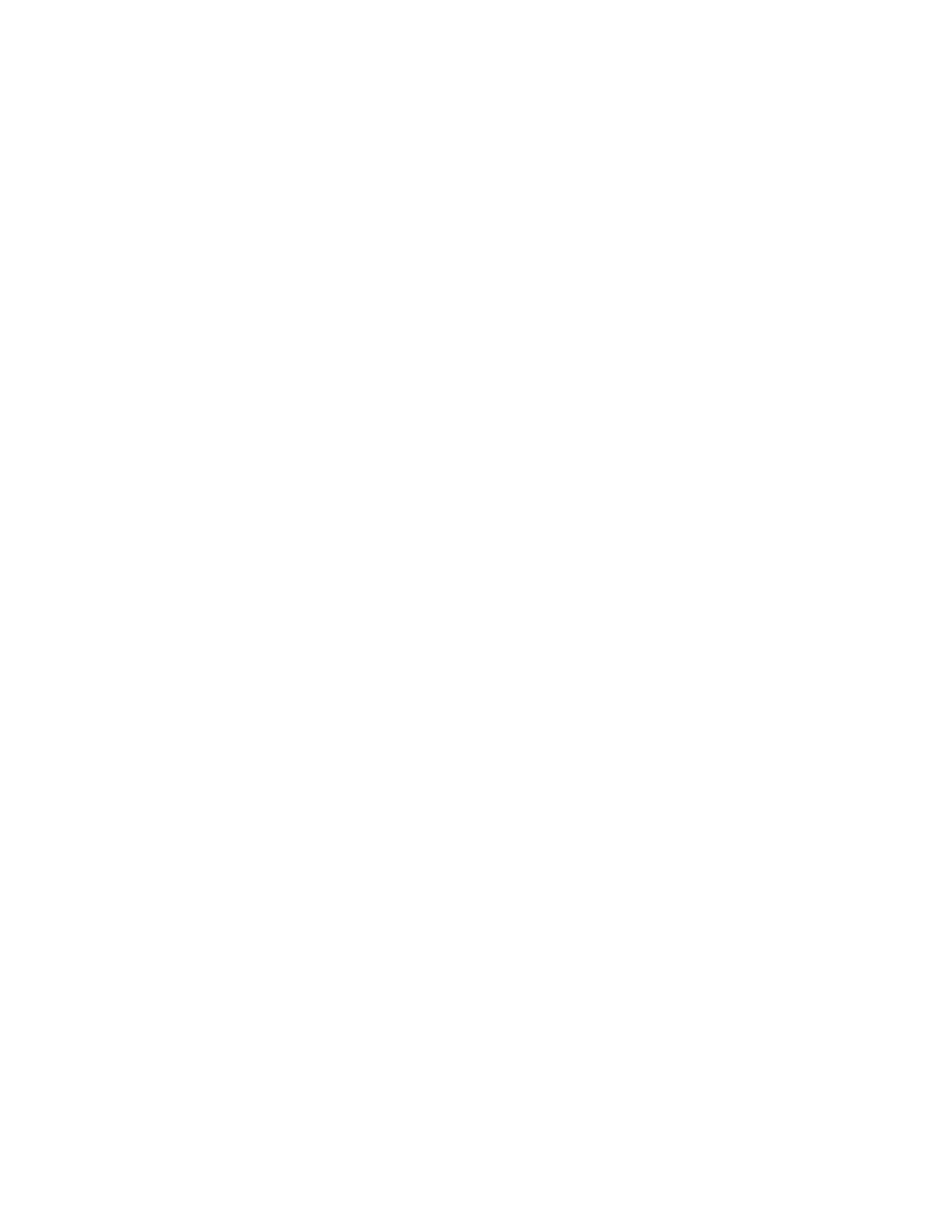Getting Started
46 Xerox
®
AltaLink
®
C80XX Series Multifunction Printer
User Guide
The Embedded Web Server has a Help option that provides information about all available device
features and functions. To access Help, click the Help link displayed at the bottom of each page.
Navigate to the topic required, or use the Search function to find specific information.
For detailed instructions on how to use the Embedded Web Server to configure printer settings, refer to
the System Administrator Guide at www.xerox.com/office/ALC80XXdocs.
Finding the IP Address of Your Printer
To install the print driver for a network-connected printer, you need the IP address of your printer.
You also need the IP address to access the settings of your printer through the Embedded Web Server.
You can view the IP address of your printer on the control panel or on the Configuration Report.
Note: Wait until the printer has been powered on for 2 minutes before viewing the TCP/IP address. If the
TCP/IP address is 0.0.0.0, or begins with 169, it indicates a network-connectivity issue.
To view the IP address of the printer on the control panel:
1. At the printer control panel, press the Home button.
2. Touch Device > About.
3. Record the IP address from the display.
4. To return to the Home screen, press the Home button.
To obtain the printer IP address from the Configuration Report:
1. At the printer control panel, press the Home button.
2. Touch Device > Information Pages.
3. Touch Configuration Report, then touch Print.
4. To return to the Home screen, press the Home button.
