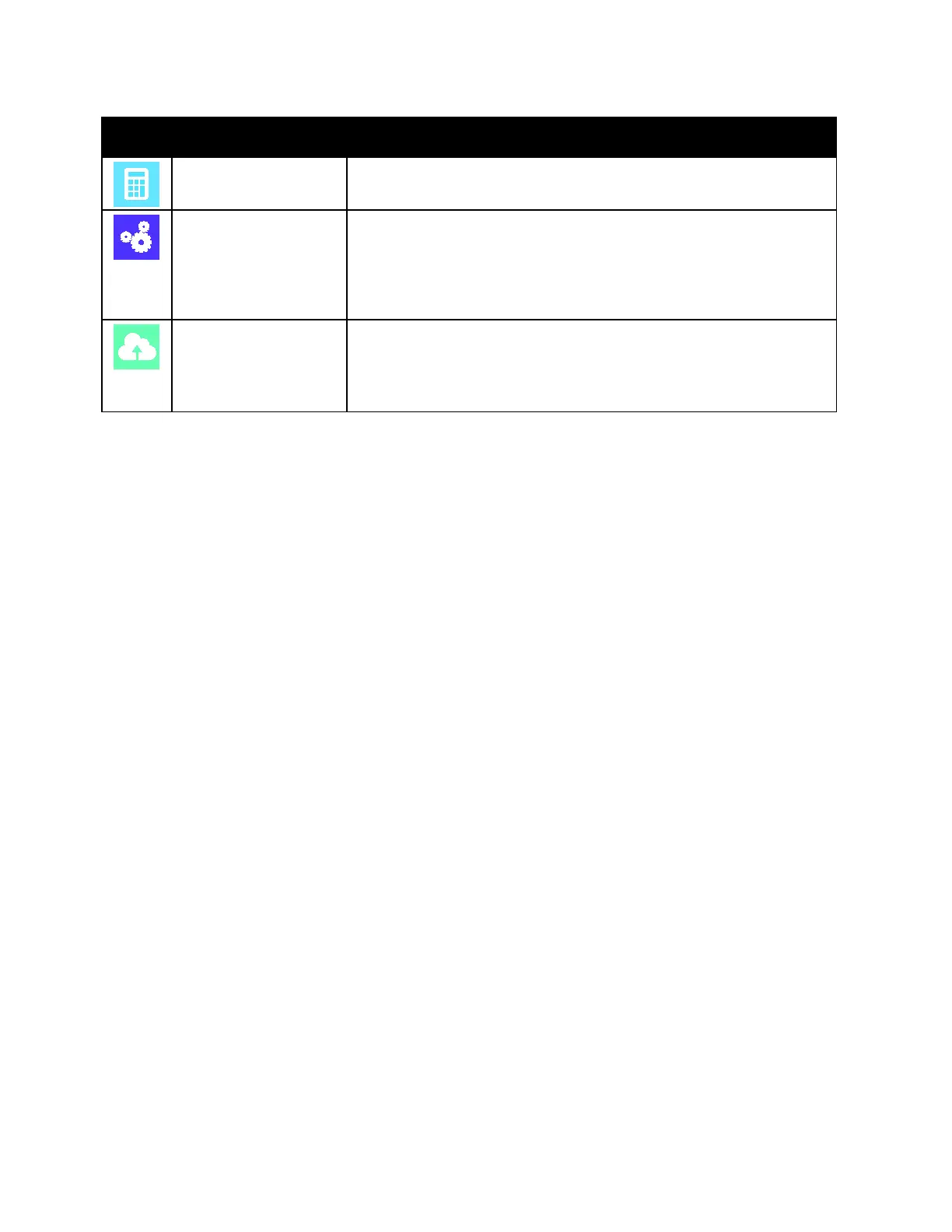Xerox
®
Apps
68 Xerox
®
AltaLink
®
C80XX Series Multifunction Printer
User Guide
Option Description
Billing/Usage
Use the Billing/Usage option to view the serial number and the total
number of impressions made by your device.
Tools
Use the Tools option to customize settings such as the power-save modes,
date and time, and control panel brightness. You can configure settings
using the device control panel, or by using the Embedded Web Server.
Note: For details on configuring the printer settings, see the System
Administrator Guide at www.xerox.com/office/ALC80XXdocs.
Remote Services
Use the Remote Services option to send error and usage information to
the Xerox support team.
Note: Your System Administrator must enable this feature using the
Embedded Web Server.
For details on configuring the printer settings, refer to the System Administrator Guide at
www.xerox.com/office/ALC80XXdocs.
About
The About option provides an overview of your device and its current settings and status. You can view
the serial number, model number, and software version.
