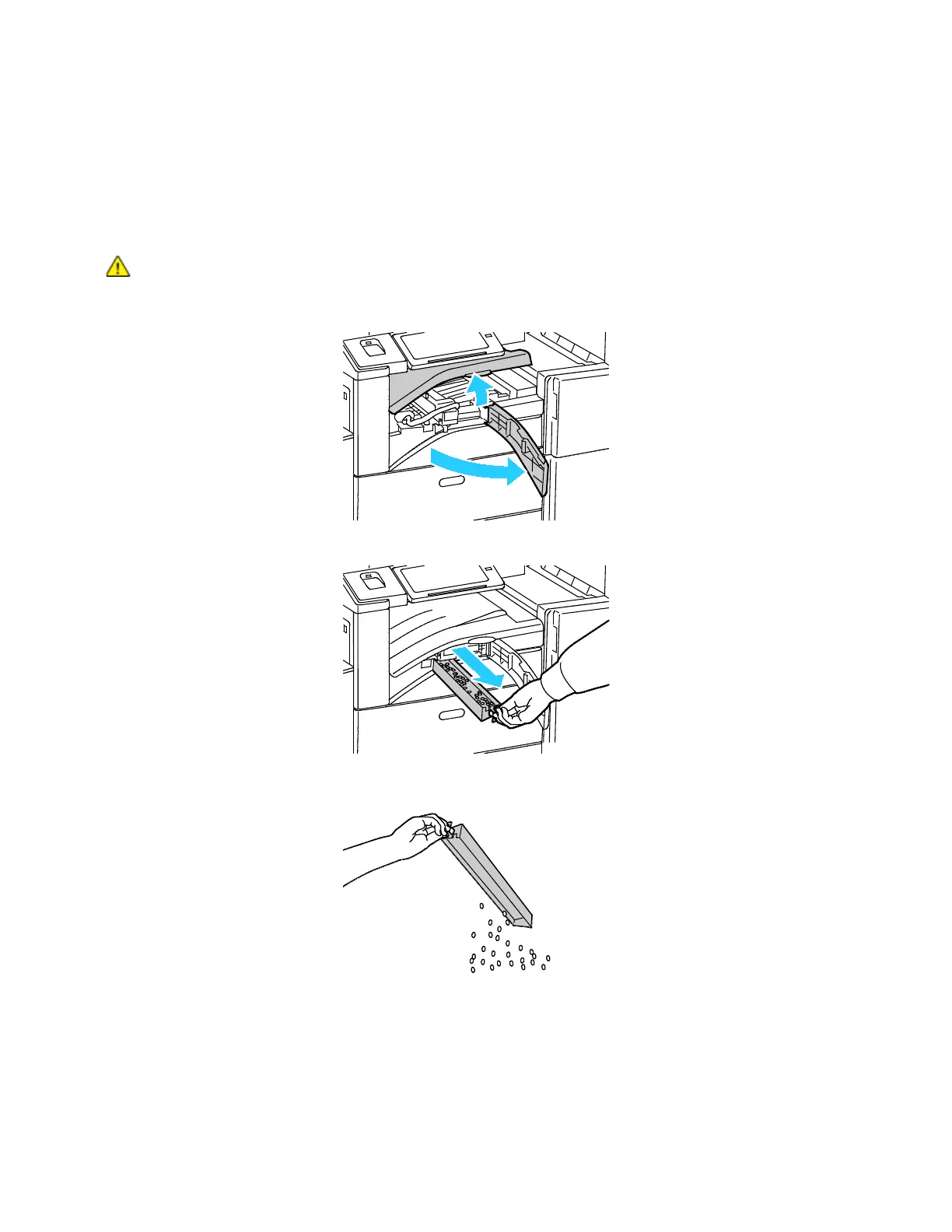Maintenance
Xerox
®
AltaLink
®
C80XX Series Multifunction Printer 235
User Guide
Emptying the Hole Punch Waste Container
A message appears on the control panel when the hole punch waste container is full.
Emptying the Hole Punch Waste Container in the Office Finisher LX
C
AUTION: Do not perform this procedure when the printer is copying or printing.
1. Lift the finisher transport top cover, then open the front transport cover.
2. P
ull out the hole-punch waste container.
3. Em
pty the container.
