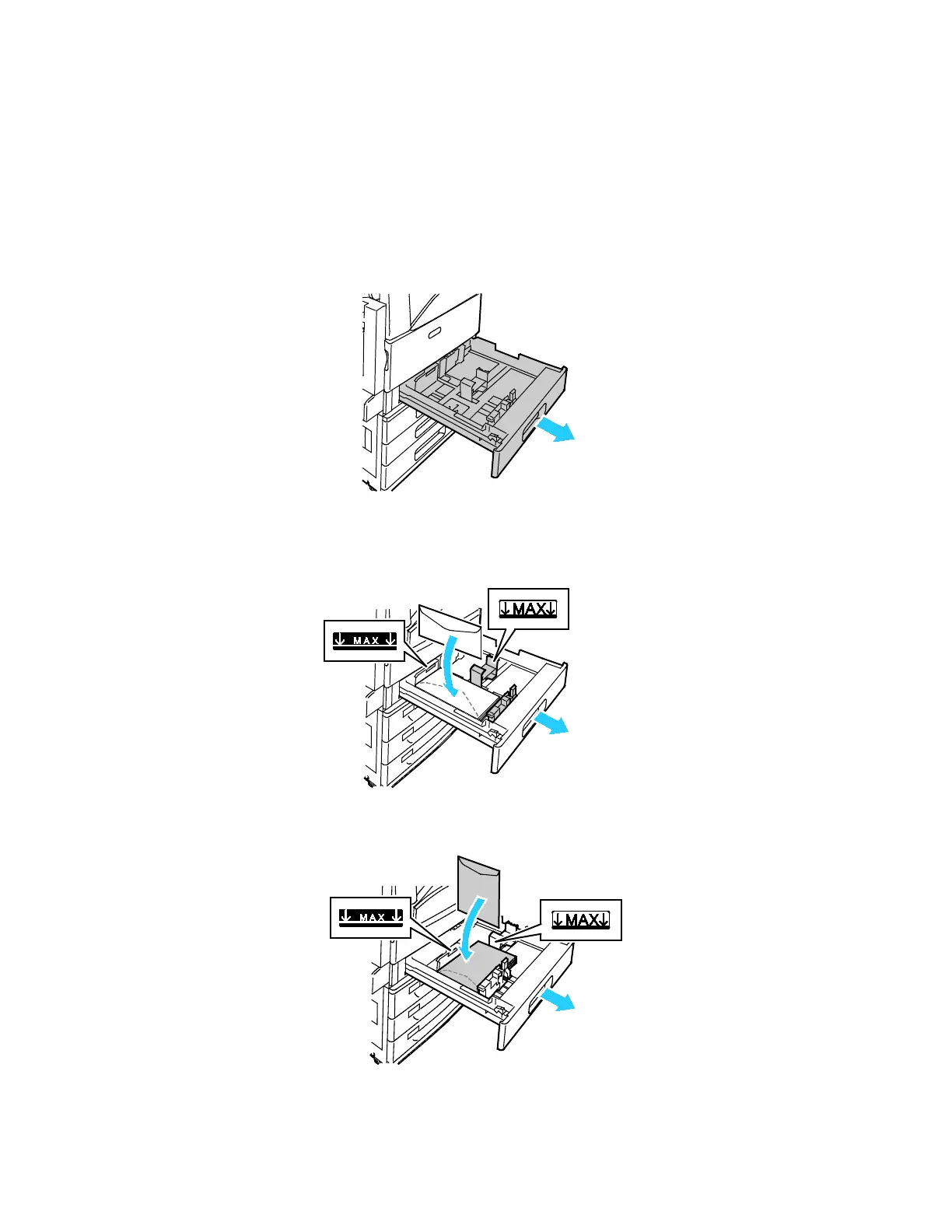Paper and Media
Xerox
®
AltaLink
®
C80XX Series Multifunction Printer 189
User Guide
Loading the Envelope Tray
You can use the optional Envelope Tray in place of Tray 1. The Envelope Tray holds the following
envelope sizes:
• Envelope 6 x 9, Monarch, No. 9, and No.10
• DL, C5, and C6
1. Pull out the Envelope Tray until it stops.
2. L
oad envelopes in the tray.
− For envelopes with the flap on a long edge, load envelopes with the flaps closed, flap-side
down, and the flaps on the left side of the tray.
− For
envelopes with the flap on a short edge, load envelopes with the flaps closed, flap-side
down, and the flaps on the left side of the tray.
