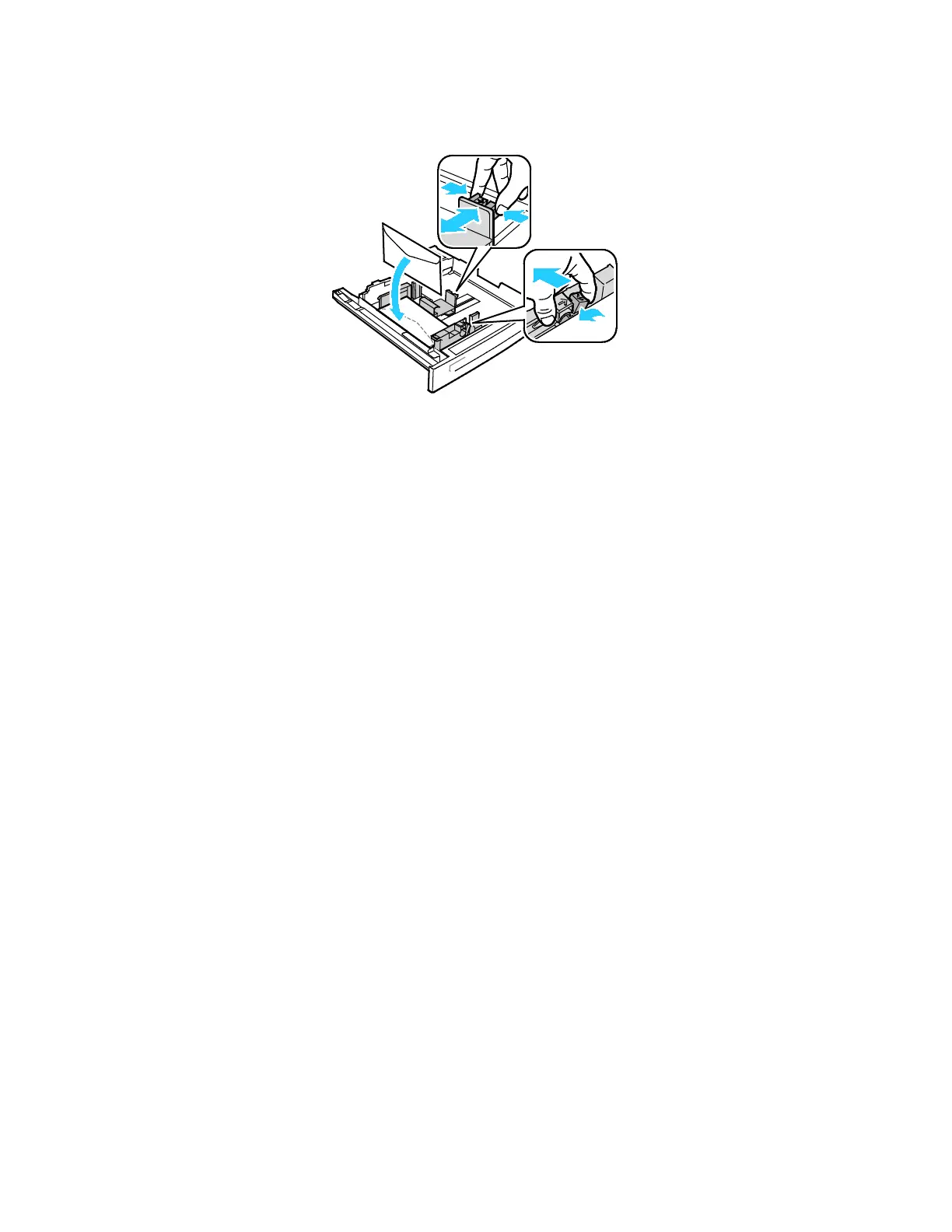Paper and Media
190 Xerox
®
AltaLink
®
C80XX Series Multifunction Printer
User Guide
3. Adjust the paper guides so that they rest lightly against the edges of the envelopes.
4. Ensure that the envelope stack height is less than 43 mm (1.7 in.) or that there are no more than
60 envelopes loaded in the tray.
5. Close the tray.
6. At the control panel, select the correct paper size and color.
− To select a new envelope size, touch Size.
− To select a new envelope color, touch Color.
Note: When the Envelope Tray is installed, the paper type is set to Envelope.
7. To confirm the settings, touch Confirm.
