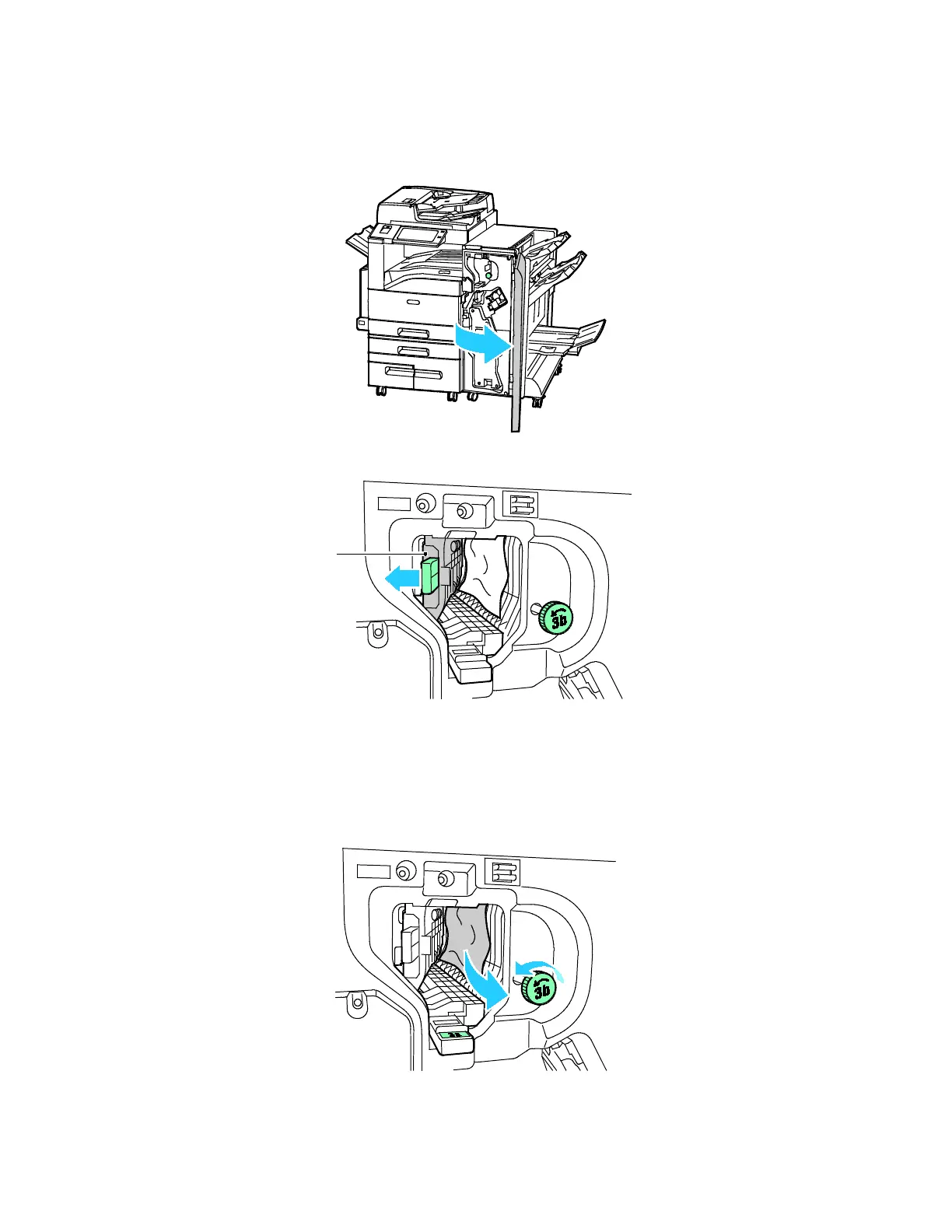Troubleshooting
274 Xerox
®
AltaLink
®
C80XX Series Multifunction Printer
User Guide
Clearing Jams at 3c in the Finisher
1. Open the front door of the Business Ready finisher.
2. Mov
e green lever 3c to the left.
3. C
arefully remove the paper.
Notes:
• If the paper is torn, remove all torn pieces from the finisher.
• If the paper is inaccessible, or if the control panel prompts you, to release the paper, turn green
knob 3b in the direction shown.