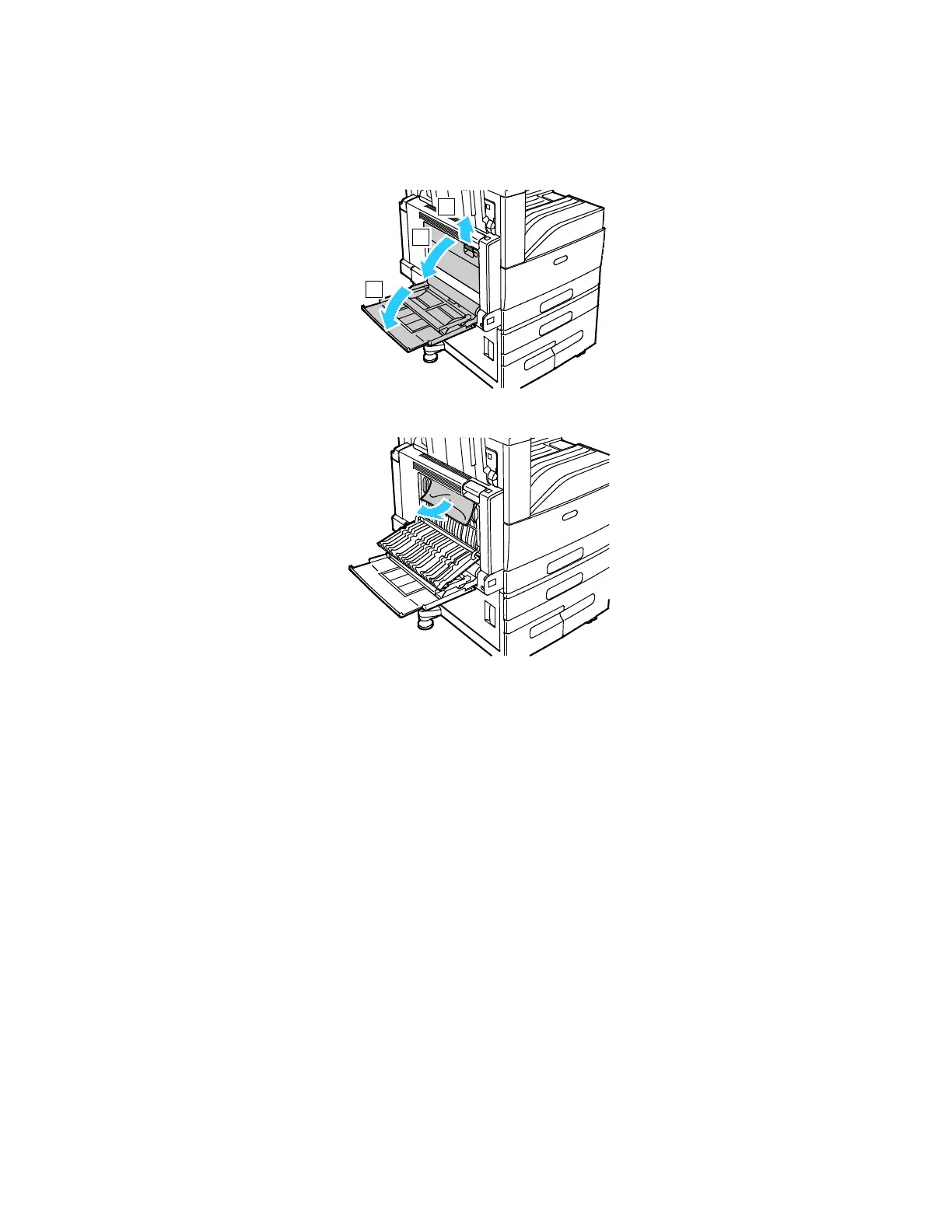Troubleshooting
Xerox
®
AltaLink
®
C80XX Series Multifunction Printer 261
User Guide
Clearing Jams at Door B
1. To open Door B, open Tray 5, then lift the release lever and open Door B.
2. Re
move the jammed paper as shown.
N
ote: If the paper is torn, remove all torn pieces from the printer.
3. Close door B, then close Tray 5.
