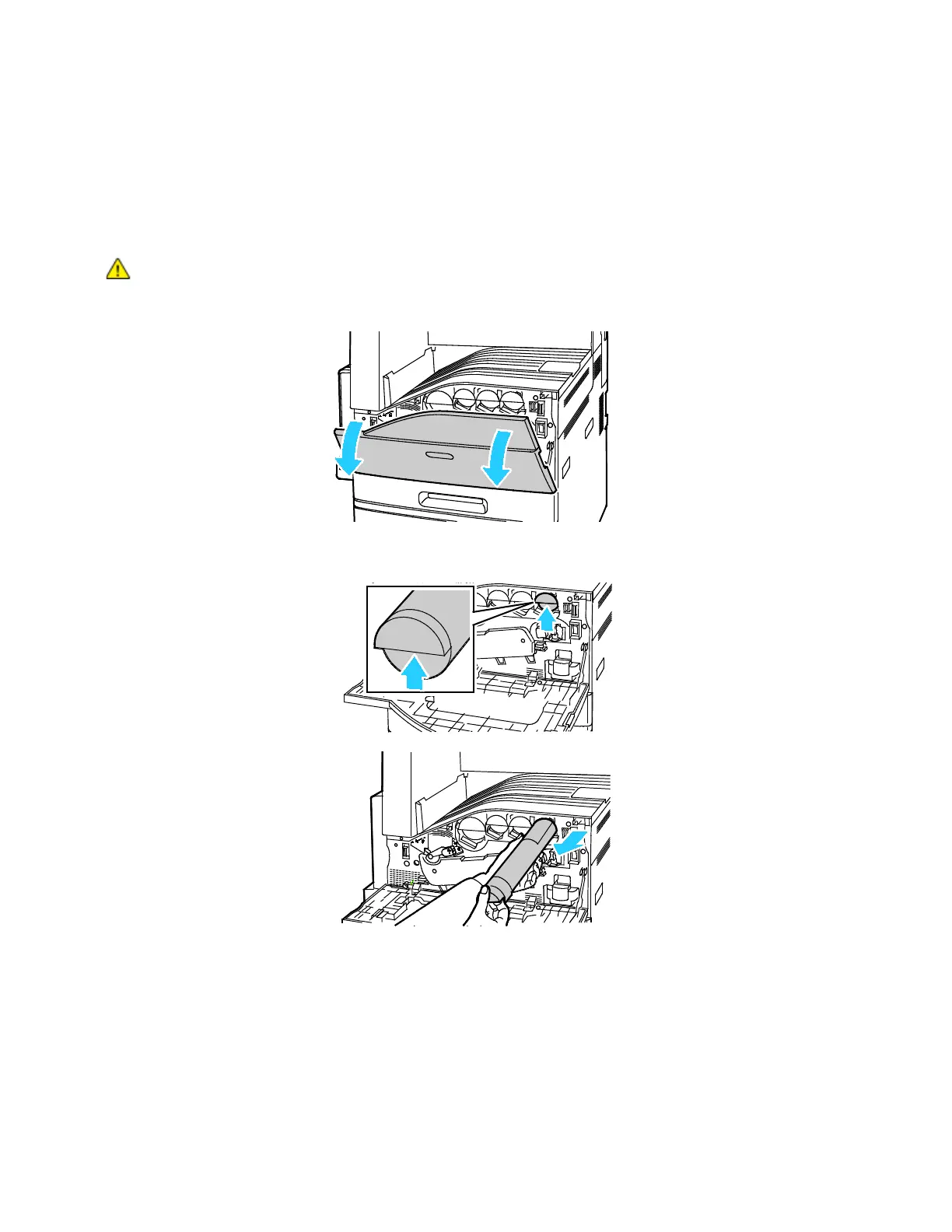Maintenance
210 Xerox
®
AltaLink
®
C80XX Series Multifunction Printer
User Guide
Replacing the Toner Cartridges
When it is time to replace a toner catridge, the printer displays a message on the control panel.
Note: Each toner cartridge includes installation instructions.
To replace a toner cartridge:
C
AUTION: Do not perform this procedure when the printer is copying or printing.
1. Open the front cover of the printer.
2. P
lace your fingers under the lip of the toner cartridge, then pull the toner cartridge straight out of
the printer.
