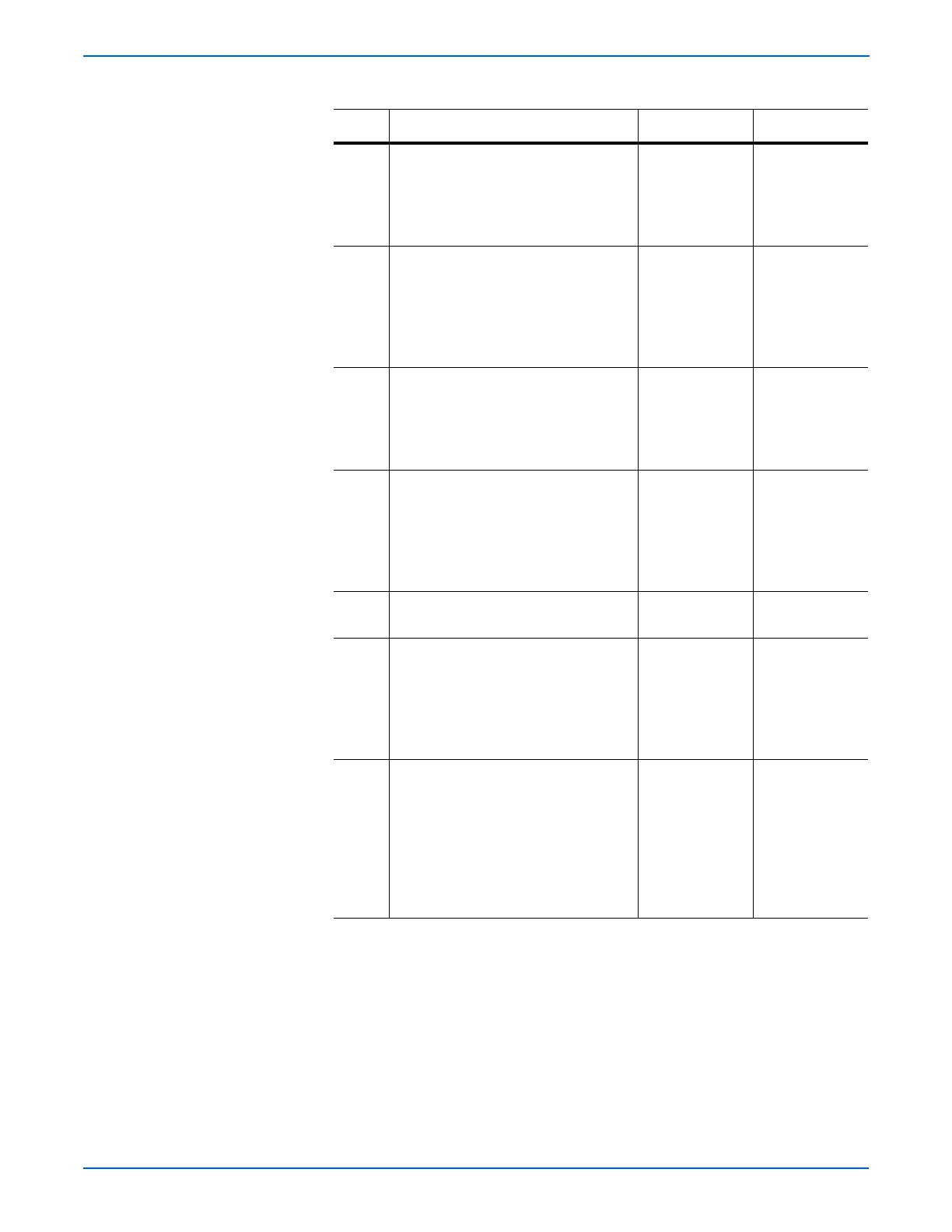3-38 Phaser 6130 Color Laser Printer Service Manual
Error Messages and Codes
6 Check the Front Cover for latching
Open and close the Front Cover, and
then latch correctly.
Does the error still occur when
printing?
Go to step 7. Complete
7 Check the paper lead edge stopping
position
Does the paper lead edge stop before
the Registration Roller and Metal Regi
Roller?
Go to step 8. The paper lead
edge stops past
the Registration
Roller and Metal
Regi Roller.
Go to step 13.
8 Check after resetting the guide sides of
the Manual Feed Slot
Reset the side guides.
Does the error still occur when
printing?
Go to step 9. Complete
9 Check the paper transfer path between
the Manual Feed Slot and Regi.Sensor
Are there any obstacles on the paper
transfer path?
Remove the
obstacles or
stain from the
paper transfer
path, then go to
step 10.
Go to step 11.
10 Does the error still occur when
printing?
Go to step 11. Complete
11 Check the SSI Actuator for shape and
operation
Are the shape and operation of the SSI
Actuator normal?
Go to step 12. Reseat the SSI
Actuator. If
broken or
damaged,
replace the SSI
Actuator.
12 Check the Manual Feed Sensor (Photo
Sensor) for operation
Perform the Manual Feed Sensor test:
Service Mode > Engine Diag > Sensor
Test > Manual Feed Sensor
Does the number on the screen
increase by one, when the actuator
(Actuator SSI) is operated?
Go to step 13. Go to step 16.
Troubleshooting Procedure Table (continued)
Step Actions and Questions Yes No
