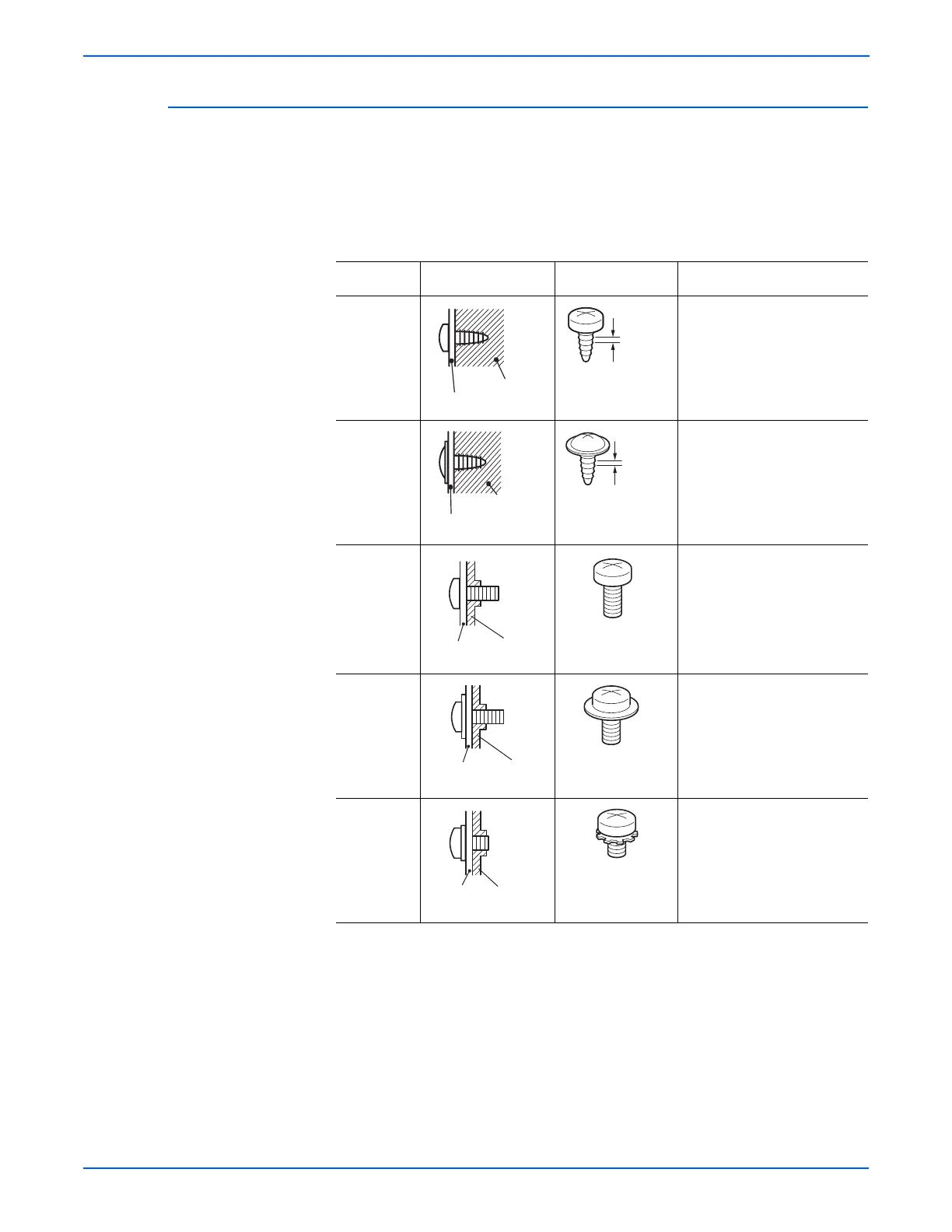8-6 Phaser 6130 Color Laser Printer Service Manual
Service Parts Disassembly
Fastener Types
The following table lists the primary types of Posi-Drive screws used to
assemble the printer. The procedures provide dimensional specifications for
screws being removed.
Caution
Use care when installing self-tapping screws in plastic. To properly start
the screw in plastic, turn the screw counter-clockwise in the hole until you
feel the screw engage the threads, then tighten as usual. Improperly
aligning or over tightening the screw can result in damage to previously
tapped threads.
Always use the correct type and size screw. Using the wrong screw can
damage tapped holes. Do not use excessive force to remove or install
either a screw or a printer part.
Posi-Drive Screw Types used in the Printer
Type Application Shape Characteristics
Self-
tapping,
plastic
1.Silver colored.
2.Screw thread is coarse
compared to metal screw.
3.Screw tip is thin.
Self-
tapping,
plastic,
with flange
1.Black colored.
2.Screw thread is coarse
compared to metal screw.
3.Screw has a flange.
4.Screw tip is thin.
Sheet
Metal,
silver
1.Silver colored.
2.Diameter is uniform.
Sheet
Metal, with
flange
1.Silver colored.
2.Screw has a flange.
3.Diameter is uniform.
Sheet
Metal,
silver with
lock
washer
1.Silver colored.
2.Includes a toothed washer.
3.Diameter is uniform.
4.Used for grounding
terminals.
Parts etc.
Plastic
Coarse
Parts etc.
Plastic
Coarse
Parts etc.
Sheet
Metal
Parts etc.
Shee
Metal
Parts etc.
Sheet
Metal