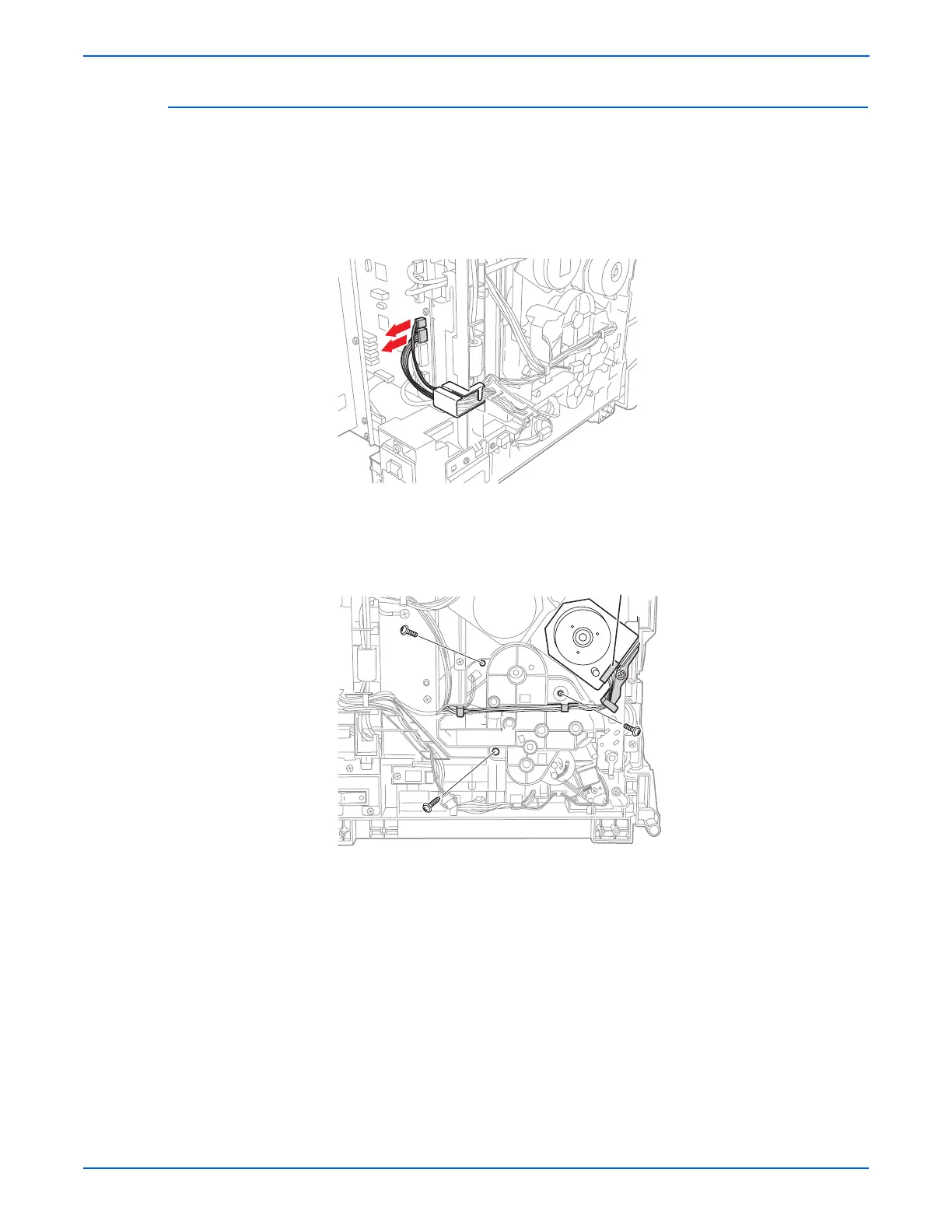8-22 Phaser 6130 Color Laser Printer Service Manual
Service Parts Disassembly
Feed Drive Assembly
(PL7.1.4)
1. Remove all covers except the Front Cover.
2. Remove the Drive Clutch Kit (page 8-21).
3. Unplug two connectors, P/J24 and 26, from the MCU Board; release the
harness from the AC Harness Guide.
4. Unplug the Main Drive Assembly connector (on the motor circuit board)
and release the harness from the hooks on the Feed Drive Assembly.
5. Remove the three screws (one silver, M4, 6mm; one silver, M3, 6mm; one
silver, tap, 8mm) that attach the Feed Drive Assembly to the printer.
Note
When performing the next step, make sure the coupling gear remains
on the shaft of the Feed Drive Assembly. Take care not to drop the
gear to inside.
6. Remove the Feed Drive Assembly from the printer.
s6130-085
s6130-086
6mm
M4
Tap, 8mm
6mm
M3
P/J211