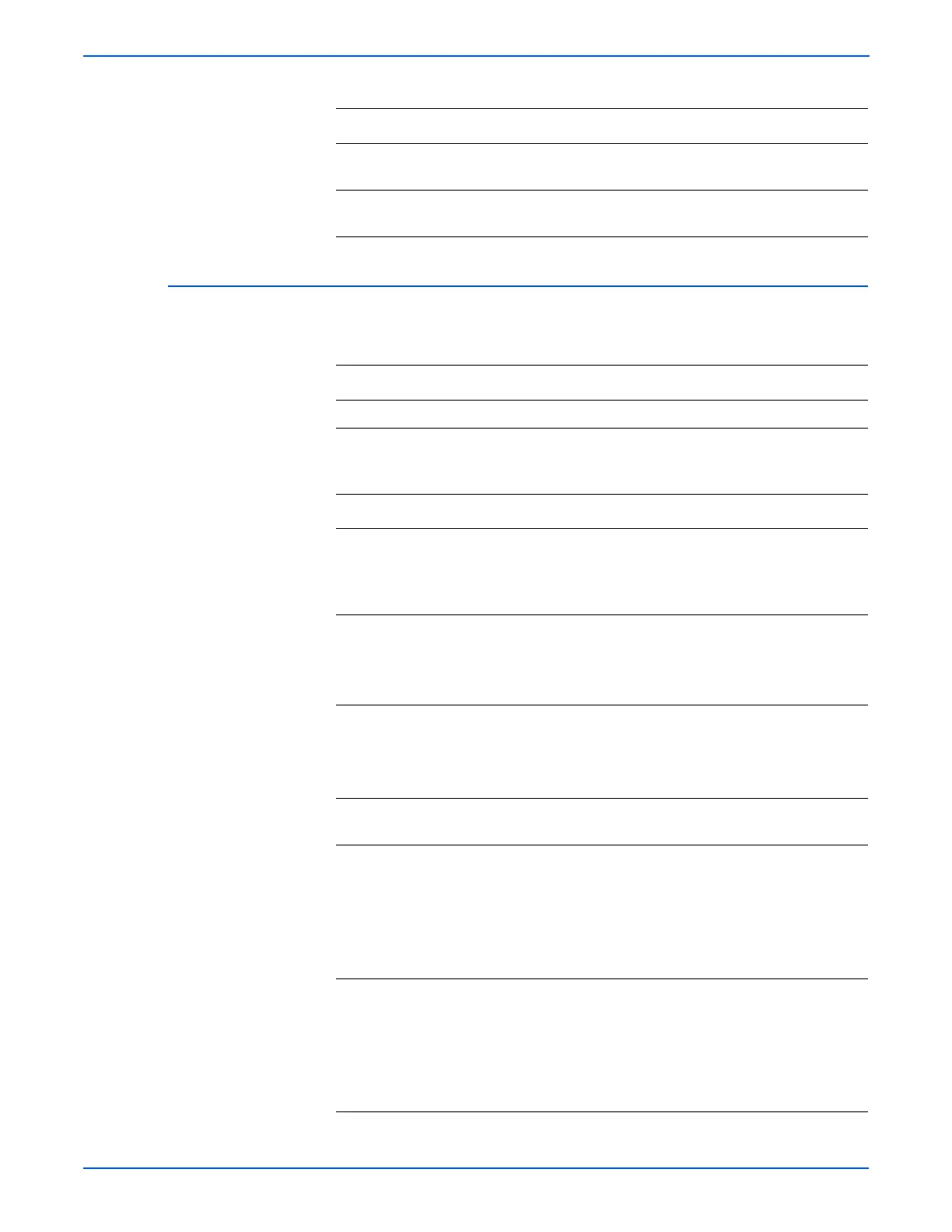4-50 Phaser 6130 Color Laser Printer Service Manual
General Troubleshooting
AC Supply Problems
5 Reseat the Imaging Unit.
Does the electrical noise error still occur?
Go to step 6. Complete
6 Reseat the Transfer Unit.
Does the electrical noise error still occur?
Reseat the
HVPS.
Complete
Troubleshooting Reference Table
Applicable Parts Wiring and Plug/Jack Map References
■ LVPS, PL8.2.1
Troubleshooting Procedure Table
Step Actions and Questions Yes No
1 NOTE: During this test, close the Front
Cover.
Does the motor noise occur when the
power is turned on?
Go to FIP-DC. Go to step 2.
2 1.Connect the printer power cord to
another electrical outlet.
2.Turn the printer power On.
Does the printer operate normally?
Complete Go to step 3.
3 1.Turn the printer power Off.
2.Reconnect the printer power cord.
3.Turn the printer power On.
Does the printer operate normally?
Complete Go to step 4.
4 Test the GFI Breaker
Does the GFI Breaker operate normally?
Complete Go to step 5.
5 1.Turn the printer power Off.
2.Disconnect the power cord and wait for
one minute.
3.Reseat the LVPS connectors.
4.Turn the printer power On.
Does the printer operate normally?
Complete Go to step 6.
6 1.Turn the printer power Off.
2.Disconnect the printer power cord and
wait for one minute.
3.Reconnect the power cord.
4.Turn the printer power On.
Does the printer operate normally?
Complete Replace the
LVPS Board.
(Refer to
Removal 13/
Replacement
40.)
Troubleshooting Procedure Table (continued)
Step Actions and Questions Yes No
