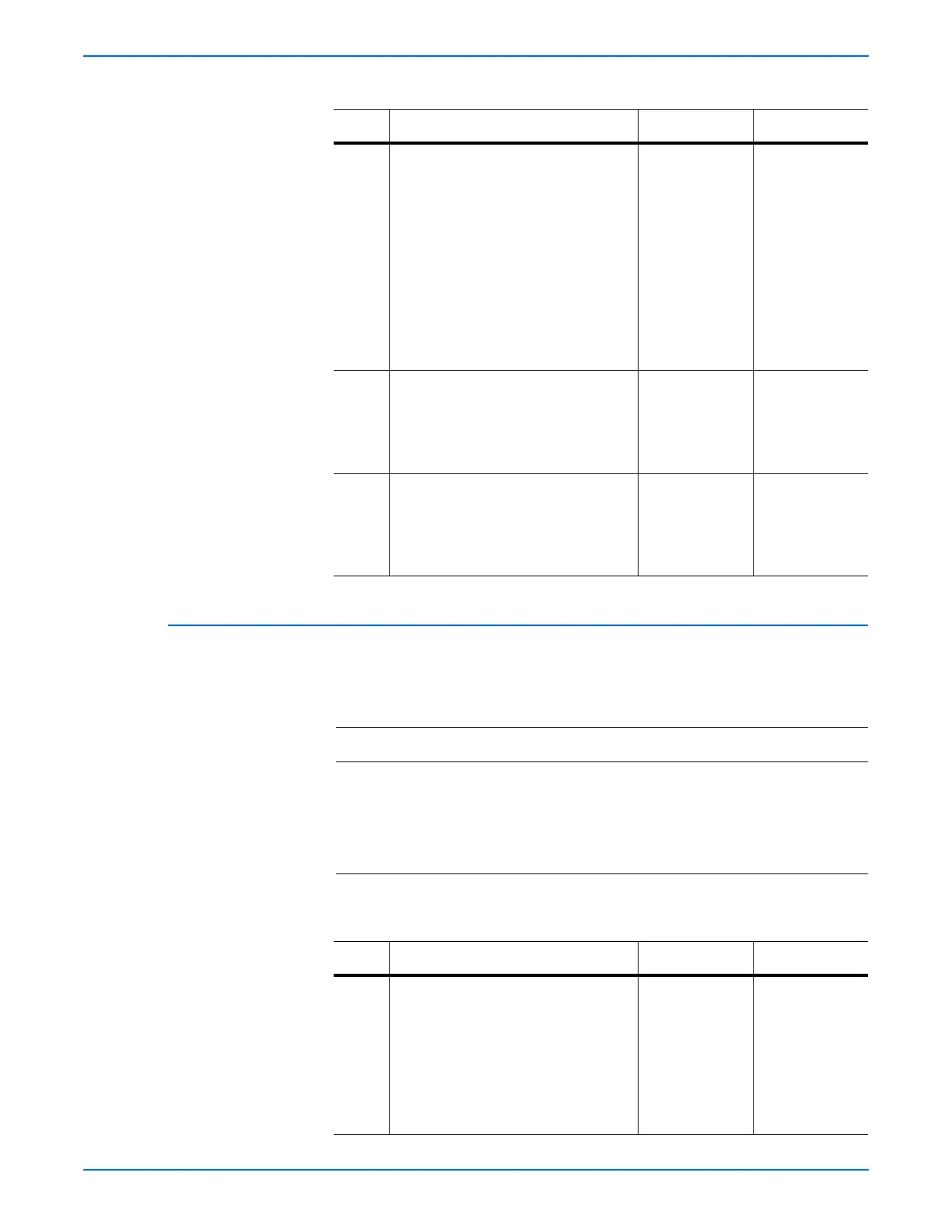Phaser 6130 Color Laser Printer Service Manual 3-57
Error Messages and Codes
Load Manual Feed
No paper detected at Manual Feed Slot.
3 Check the print data, paper (print
media), and paper setting for the
following, and correct the incorrect
items:
■ Is the paper suitable for the print
data?
■ Does the paper setting match the
paper?
■ Is the paper setting suitable for the
print data?
Does the error still occur when
printing?
Go to step 4. Complete
4 Insert a sheet of paper that is suitable
for the print data and the paper
settings in the Manual Feed Slot.
Does the error still occur when
printing?
Replace the
MCU Board
(page 8-59) and
go to step 5.
Complete
5 Does the error still occur when
printing?
Replace the
Image
Processor Board
(page 8-60).
Complete
Troubleshooting Reference Table
Applicable Parts Wiring and Plug/Jack Map References
Left Side Harness Assy (PL3.1.18)
Photo Sensor (PL3.2.13)
SSI Actuator (PL3.2.14)
MCU Board (PL8.2.13)
■ “Map 1 - Transfer Unit, Control Panel,
Imaging Unit, Dispenser, Fuser” on
page 10-8
■ “Map 4 - Toner Dispenser Motors, HVPS,
MCU” on page 10-11
■ “Xerographic” on page 10-24
Troubleshooting Procedure Table
Step Actions and Questions Yes No
1 Check the paper for loading and
setting
Check that the paper in use meets the
print job requirements
Does the error still occur after
reloading the paper and changing the
paper settings that the print job
requires?
Go to step 2. Complete
Troubleshooting Procedure Table (continued)
Step Actions and Questions Yes No