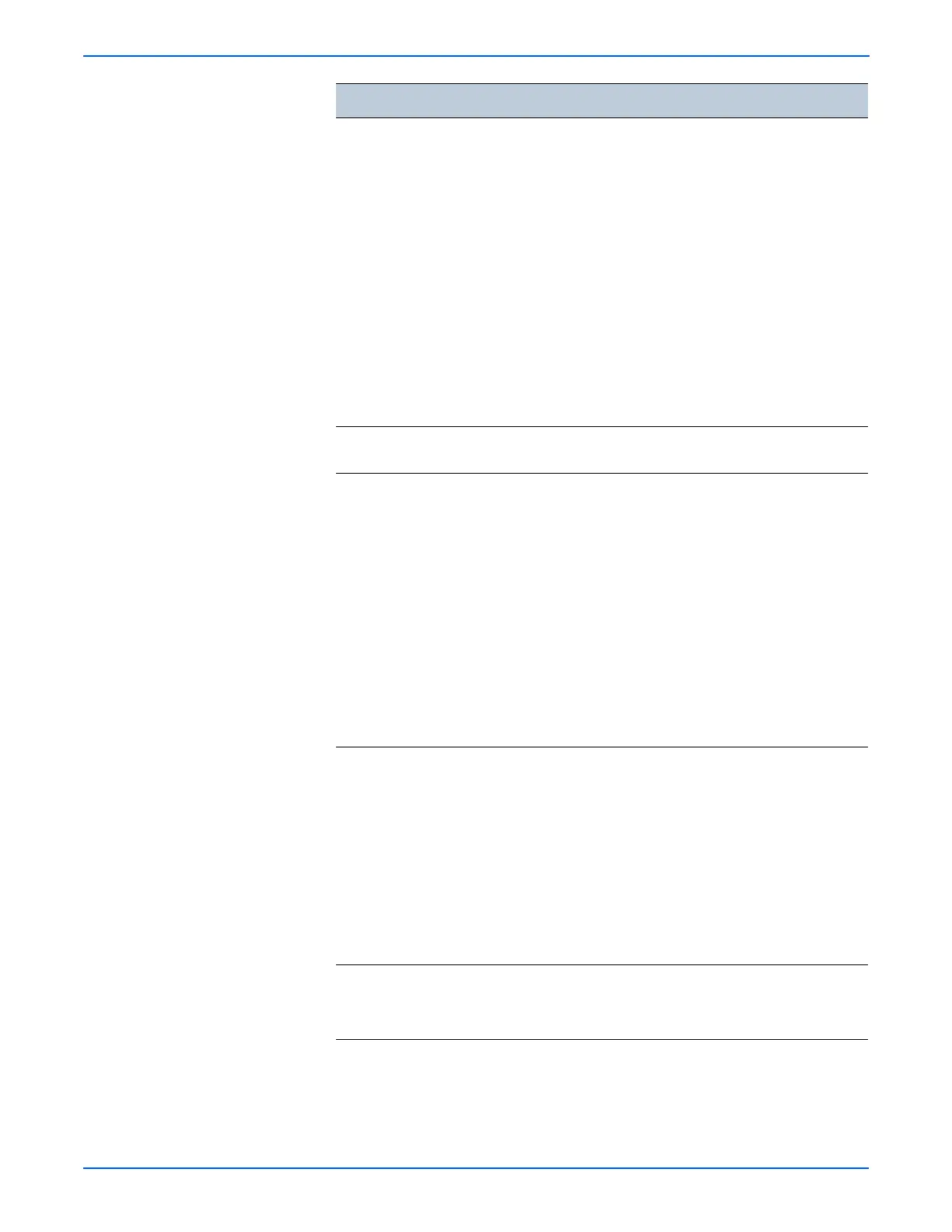4-14 Phaser 6130 Color Laser Printer Service Manual
General Troubleshooting
Tone Correction Tone Correction
■ ON *
■ OFF
<Press the Up or Down
button to switch Tone
Correction On/Off>
<Press the Set button to
save the setting and
move one level up the
menu>
<Press the Cancel button
to move one level up the
menu without saving the
value>
Controls TRC in conjunction with
process control to keep the printer
density constant. This function is
implemented to turn Off tone
correction control in case correction
exceeds the limit due to machine-to-
machine variation.
Sets the printer Tone Correction mode
On/Off.
Note: When the Tone Correction has
been changed, an “*” is displayed next
to the text.
Note: This information can be
initialized by Initialize NVM (Printer
Menu > Admin Menu > Maintenance
Mode > Initialize NVM).
Display
Counter
Not used in this printer.
Hex Dump HexDump
■ OFF *
■ ON
<Press the Up or Down
button to switch
HexDump On/Off>
<Press the Set button to
save the setting and
move one level up the
menu>
<Press the Cancel button
to move one level up the
menu without saving the
value>
Displays the current HexDump On/Off
information and sets mode On/Off.
Note: This information is initialized by
Clear All NVM.
Note: When the Counter Type has been
changed, an “*” is displayed next to
the text.
Pixel Counter Pixel Counter
■ Y: nn.n
■ C: nn.n
■ M: nn.n
■ K: nn.n
<Press the Set or Cancel
button to move one level
up the menu>
Displays the ratio (% used) of the
number of pixel per C/M/Y/K counted
by the Controller to A4 size area except
4 mm area from the edge on the last
page print.
■ 100% = empty Toner Cartridge
The value is rounded off to one decimal
place.
For B/W print, only K is displayed.
The ranges are from 0-100% for each
color (CMYK).
Configuration
■ Not used in this printer.
Counter Type Not used in this printer.
Test Control Panel Display Test Description