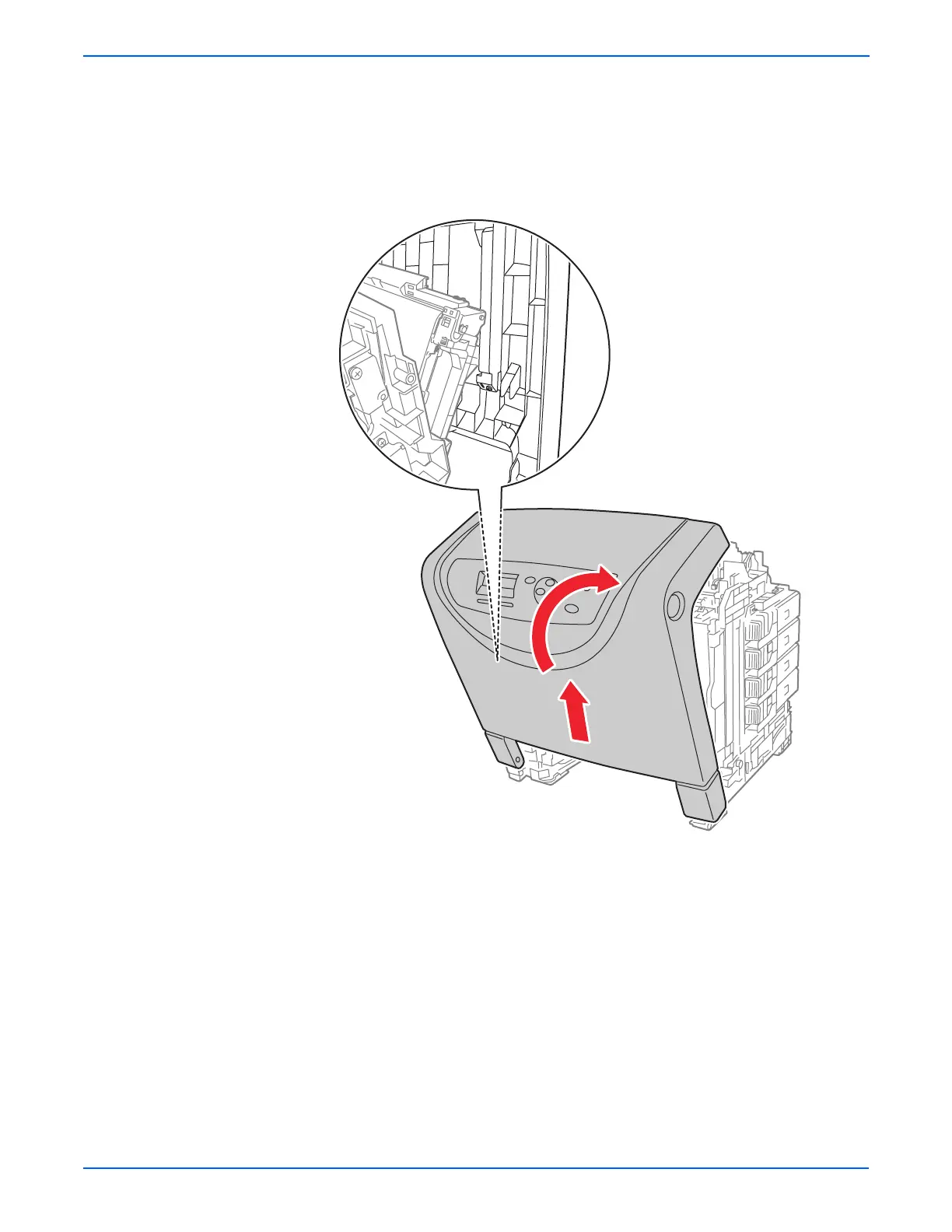8-20 Phaser 6130 Color Laser Printer Service Manual
Service Parts Disassembly
7. Raise the Front Cover almost to the upright position, then lift the cover
until the guide pins on the Transfer Unit reach the bottom of the guide
slots.
8. Rotate the Front Cover clockwise until the left-side guide pin releases
from the guide slot.
9. Release the right-side guide pin from its slot and remove the Front Cover
from the printer.
1
2
s6130-146