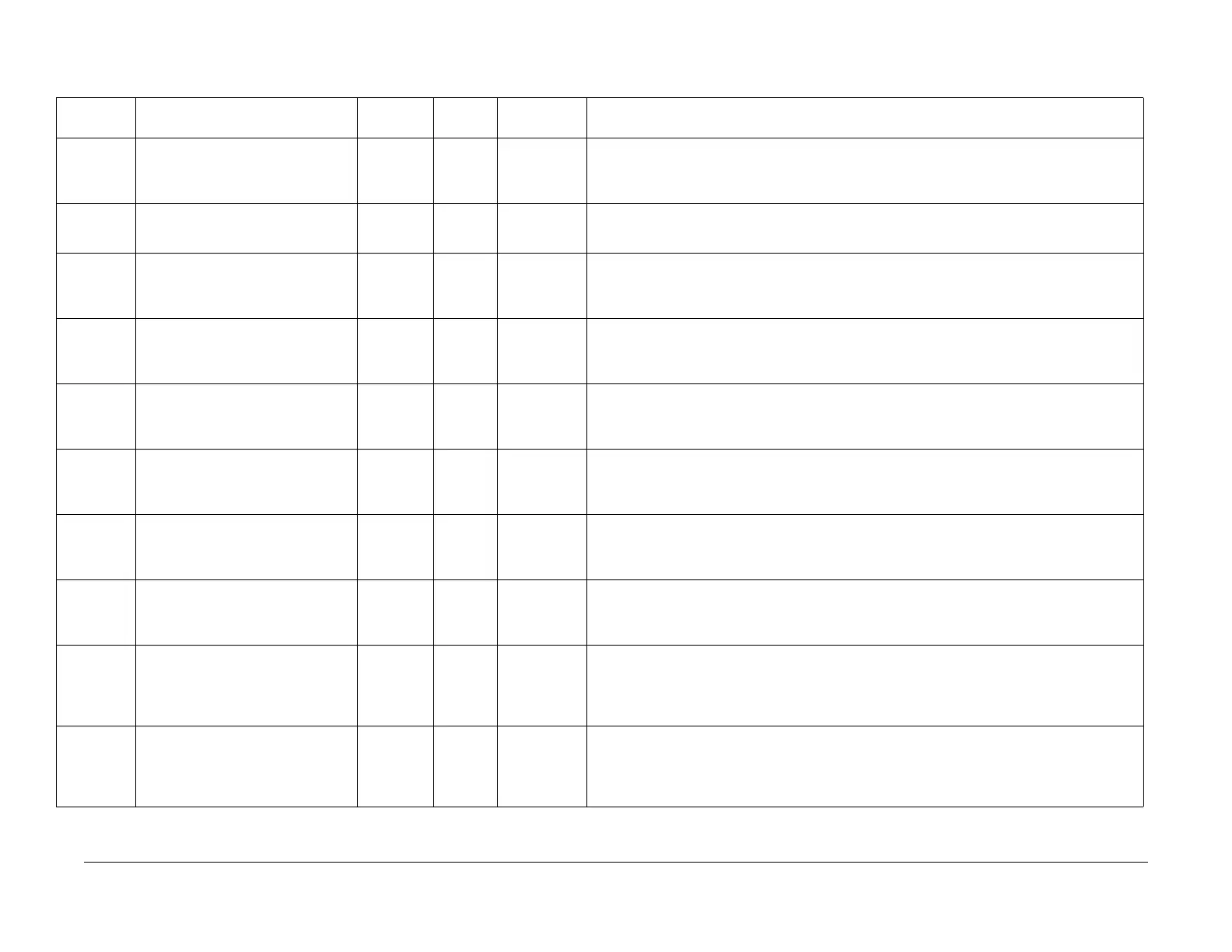08/2012
6-43
WorkCentre 5021/5019
6.3.6
General Procedures
Initial Issue
6.3.6 NVM IIT
Table 1 NVM IIT
Chain-Link NVM Name
Setting
Range
Default
Value Read/Write Description
710-501 Fax Document Size Detection Method
for DADF
0-1 0 O Indicates the switching of detection method when Fax Document Size Detection is specified in DADF
mode.
0: A/B series
1: Inch series
710-551 JAM Bypass 0-1 0 O 0: Bypass Off
1: Bypass On
Applies to CVT mode.
710-600 Size Mismatch Detection Setting 1-3 3 O 1: When Size Mismatch is detected, notify a Jam.
2: Size Mismatch Detection OFF.
3: When Size Mismatch is detected, notify an operation fail and purge the document. Mixed size is
not allowed and the range for non-standard in the Detection Table is reduced.
710-601 Alternate Size Set 1 1-2 1 O Switches between 8.5x13 SEF and 8.46x12.4 SEF.
0: Default
1: 8.5X13SEF
2: 8.46X12.4SEF
710-602 Alternate Size Set 2 1-2 1 O Switches between 8.5x14 SEF and 8.46x12.4 SEF.
0: Default
1: 8.5X14SEF
2: 8.46X12.4SEF
710-603 Alternate Size Set 3 0-2 0 O Switches between 11x15 SEF and 11x17 SEF.
0: Default
1: 11X17S
2: 11X15S
710-604 Alternate Size Set 4 0-2 0 O Switches between 8.5x13 SEF and 8.5x14 SEF.
0: Default
1: 8.5X13S
2: 8.5x14 SEF or 8.5x13.4 SEF
710-605 Alternate Size Set 5 0-2 0 O Switches between B5 SEF and 16K SEF.
0: Default
1: B5S
2: 16K SEF
710-606 Alternate Size Set 6 0-3 0 O Switches among 8x10 SEF, 8x10.5 SEF, and 8.5x11 SEF.
0: Default
1: 8.5X11S
2: 8X10S
3: 8X10.5S
710-607 Alternate Size Set 7 0-3 0 O Switches among 8x10 LEF, 8x10.5 LEF, and 8.5x11 LEF.
0: Default
1: 8.5X11L
2: 8X10L
3: 8X10.5L
