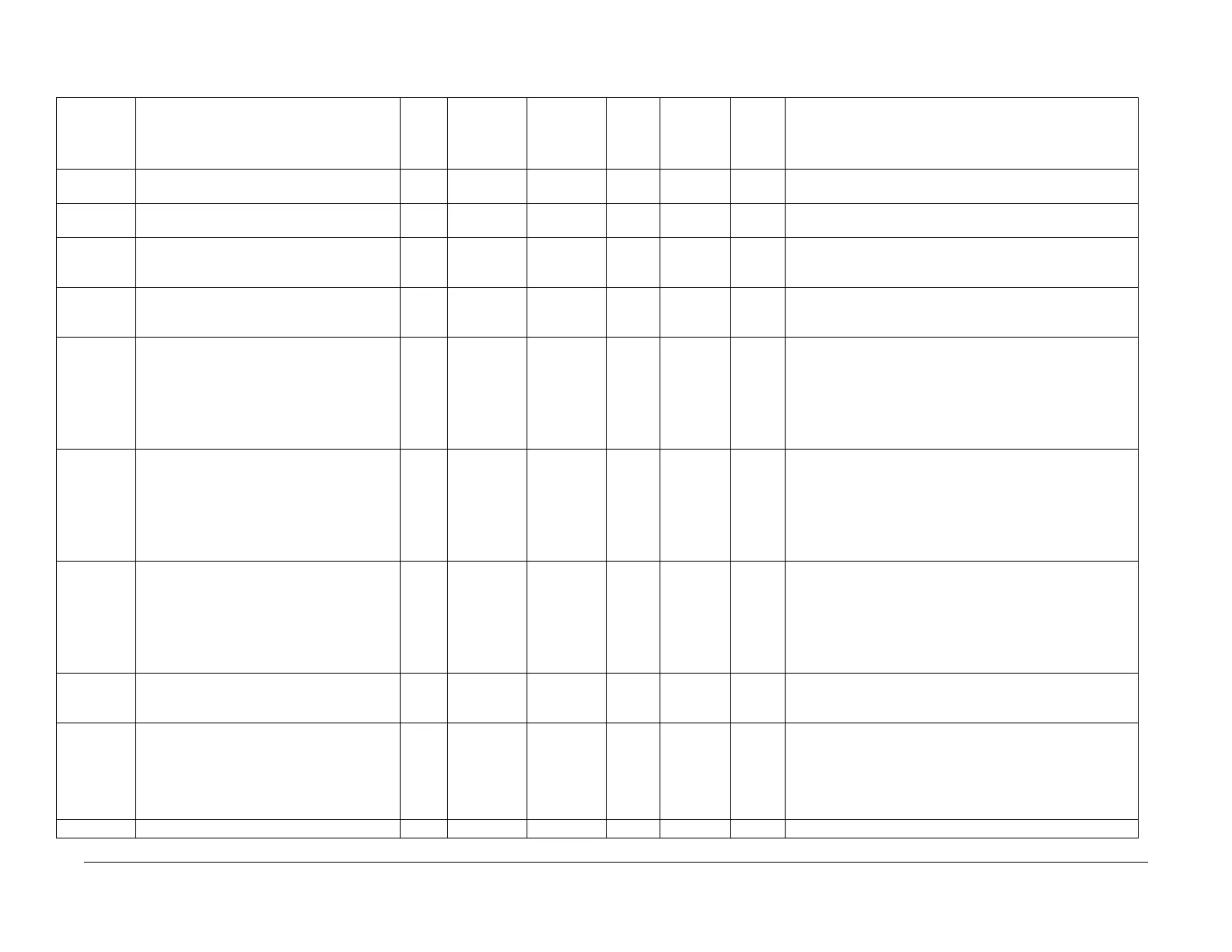08/2012
6-75
WorkCentre 5021/5019
6.3.17
General Procedures
Initial Issue
6.3.17 NVM IPS
Table 1 NVM IPS
Chain-Link NVM Name
Tools
P#
Setting
Range
(Minimum
Value)
Setting
Range
(Maximum
Value)
Default
Value
Write
Allowed/
Protected
Default
Value
Yes/No Description
680-400 IPS_AE1FS_EXTERNAL_AREA - 0 65535 255 O O Speed Priority AE/Fast Scan Direction Non-detection Area
INSTV during SMPST and SMPED settings
680-401 IPS_LINE_TO_FIX_VARIATION - 0 65535 60 O O Speed Priority AE/Slow Scan Variable Fixed Position/NCON
Slow Scan Lead Edge AE Detection Amount
680-402 IPS_AE_CONTROL_OF_FS_LENGTH - 0 1 0 O O AE Control of FS Length
0: Always use the document size detection result
1: Use the [Minimum FS Length for AE] as detection size
680-403 IPS_MINIMUM_FS_LENGTH_FOR_AE - 0 65535 500 O O Minimum FS Length for AE.
Fast Scan Detection Min Range. For calculating AES parame-
ter.
680-404 IPS_BW_COPY_OFFSET_LEVEL_OF_AE - 0 1092 0 O O Background Suppression Level for BW Copy.
The suppression level: 0 (weak) to 4 (strong) for each Input
Device.
bit [0:3]: Platen
bit [4:7]: ADF/DADF
bit [8:11]: ReservedCIS
Anything exceeding level 4 (5 to 15) will be treated as level 0.
680-405 IPS_BW_SCAN_FAX_OFFSET_LEVEL_
OF_AE
- 0 1092 0 O O Background Suppression Level for Fax Send/BW Scan.
The suppression level: 0 (weak) to 4 (strong) for each Input
Device.
bit [0:3]: Platen
bit [4:7]: ADF/DADF
bit [8:11]: ReservedCIS
Anything exceeding level 4 (5 to 15) will be treated as level 0.
680-406 IPS_CL_CONTONE_OFFSET_LEVEL_OF_A
E
- 0 1092 0 O O Background Suppression Level for Full Color Scan.
The suppression level: 0 (weak) to 4 (strong) for each Input
Device.
bit [0:3]: Platen
bit [4:7]: ADF/DADF
bit [8:11]: ReservedCIS
Anything exceeding level 4 (5 to 15) will be treated as level 0.
680-407 IPS_SCAN_SHOW_THROUGH_REMOVAL_
SWITCH
- 0 1 0 O O Shadow Suppression for Full Color Scan.
0: OFF
1: ON
680-408 IPS_SCAN_SHOW_THROUGH_REMOVAL_L
EVEL
- 0 4 2 O O Shadow Suppression Level for Full Color Scan.
0: Lower -2
1: Lower -1
2: Normal
3: Higher +1
4: Higher +2
680-409 IPS_CL_BALANCE_DEF_K_LOW_DENSITY - 0 8 4 O O Default Color Balance Adjustment Level K Color Low Density
