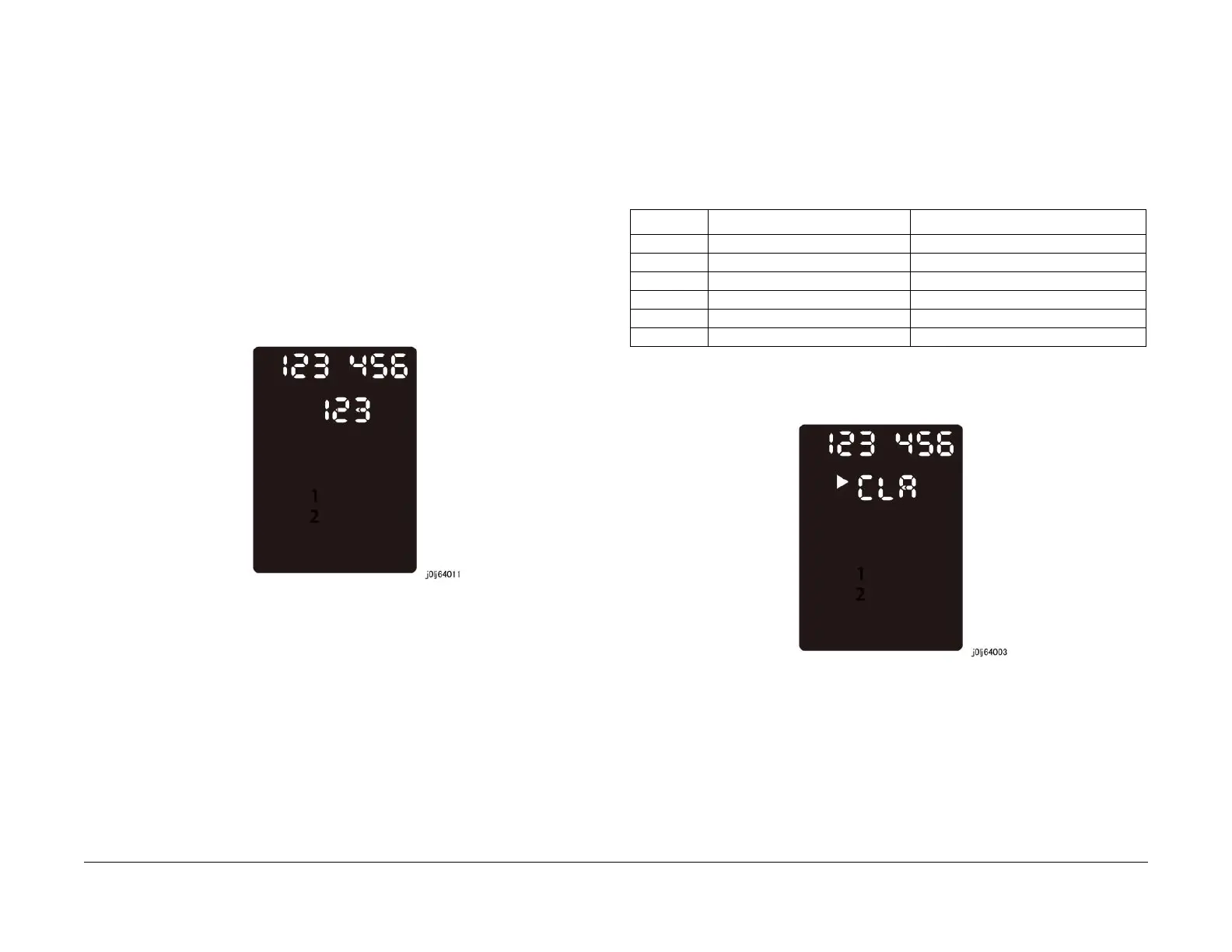08/2012
6-95
WorkCentre 5021/5019
6.4.2.4, 6.4.2.5
General Procedures
Initial Issue
6.4.2.4 Read Temperature
Purpose
Displays the Temperature (Degrees Celsius) inside the machine on the UI.
1. Unit: 0.1 Degree Celsius
2. Read Range: 1098 to -488 (109.8 Degrees Celsius to -48.8 Degrees Celsius)
NOTE: For values of 1000 or higher, only the lower 3 digits are displayed. (Example:
1098 -> 098)
NOTE: A flashing number indicates that the temperature in the machine is negative.
Procedure
1. Enter the CE Diag Mode and input 942-951 in the Chain-Link.
2. Pressing the [Start] button displays the Temperature (Degrees Celsius) inside the
machine.
Figure 1 j0lj64011
3. Pressing the [Stop] button causes the [End] to flash twice -> remain ON to indicate that
the process has completed.
4. Pressing the [Clear All] button returns you to the [Chain-Link Number Entry] screen.
6.4.2.5 NVM Initialize
Purpose
Returns the NVM to its default values.
Procedure
1. Enter the CE Diag Mode.
2. Input the Chain-Link No. of the item to initialize.
3. Pressing the [Start] button transitions to the [Check Initialization] screen. At this time, the
[CLR] and the [Start] button will be flashing.
Figure 1 j0lj64003
4. Pressing the [Start] button starts the initialization of the [NVM].
• An animation will be displayed to indicate that it is in progress.
Table 1
Chain-Link Type Overview
999-990 NVM Initialize - Controller Initializes the NVM of the Controller.
999-991 NVM Initialize - Network Initializes the NVM of the Network.
999-992 NVM Initialize - IIT Initializes the NVM of the IIT.
999-993 NVM Initialize - MCU Initializes the NVM of the MCU.
999-994 NVM Initialize - DADF Initializes the NVM of the DADF.
999-999 NVM Initialize - All Area Initializes the NVM of all areas.
