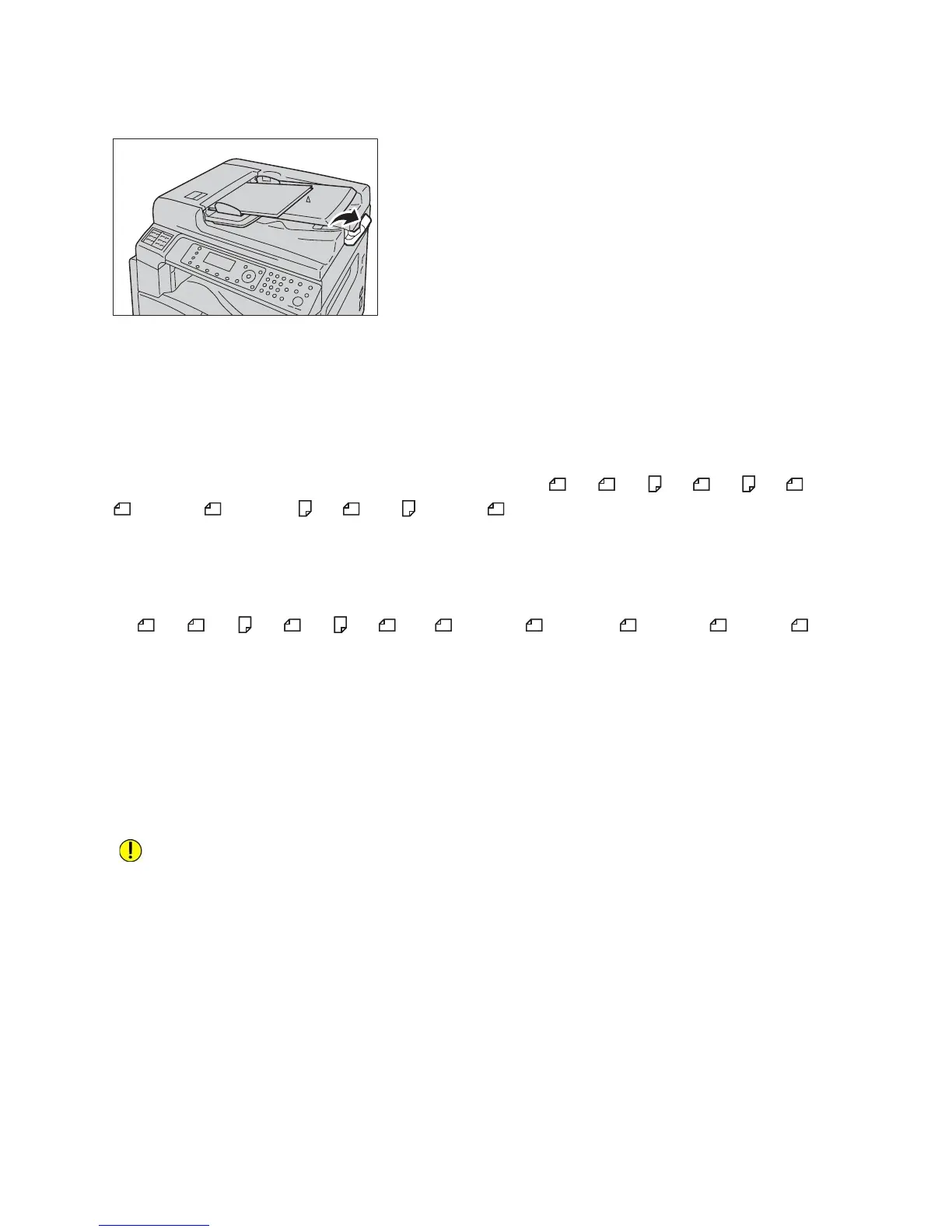Fax
Xerox
®
WorkCentre
®
5022/5024 Multifunction Printer
User Guide
6-3
4. Open the document stopper.
Document Glass
Document sizes supporting automatic detection
The document size is detected automatically when Original Size is set to Auto.
The following document sizes are detected automatically: A3 , B4 , A4 , A4 , B5 , B5 *, A5
, 11 × 17" , 8.5 × 11" , 8K , 16K , and 16K .
Supported document sizes
You can select one of the following document sizes from Original Size.
A3 , B4 , A4 , A4 , B5 , B5 *, A5 , 11 × 17" , 8.5 × 14" ,8.5 × 13" , and 8K .
Notes
•When Original Size is set to Auto, an error screen appears when you place a non-standard size
document on the document glass. In this case, select a document size manually by selecting
Original Size from the menu items. Select the document size from this screen. Depending on the
selected document size, the printout may be too large for paper or may have shadows at the
edges.
• The paper size for fax transmissions is different from the document sizes supporting automatic
detection. For more information, refer to Original Size on page 6-20.
CAUTION: Do not apply excessive force to hold thick document on the document glass. It may
break the glass and cause injuries.
Follow the steps below to place a document on the document glass.
