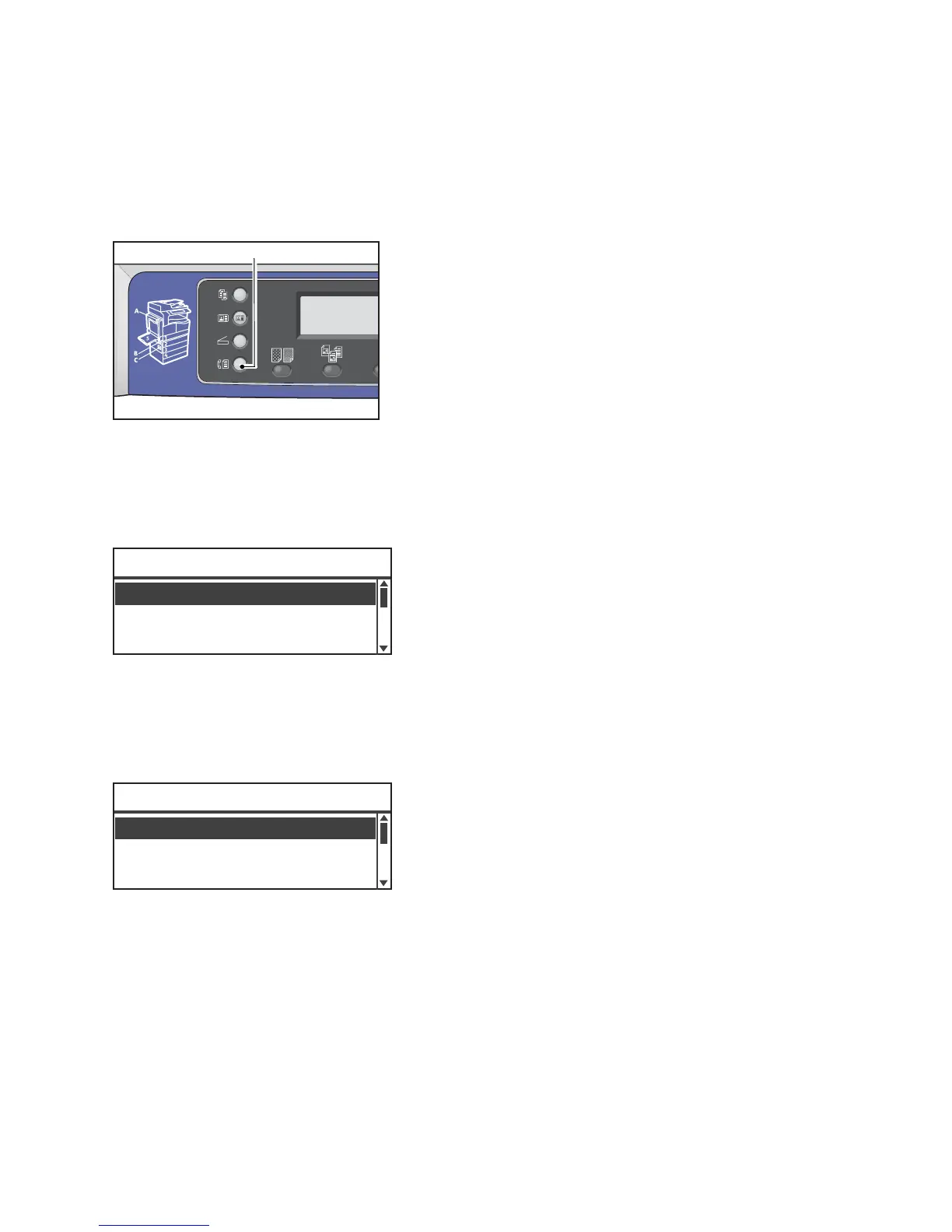Fax
Xerox
®
WorkCentre
®
5022/5024 Multifunction Printer
User Guide
6-5
Specifying the Recipient
Follow the steps below to specify the fax recipient.
Note Check the recipient before sending a fax.
1. Press the Fax button.
Note You must enter the Region setting to use the Fax feature. If a message asking you to set the
region appears when you press Fax button, set your region.
For information on how to make the setting, refer to Region on page 9-38.
2. Select Recipient, and then press the OK button.
Note You can also specify the fax recipient using the control panel buttons.
For information on how to use the control panel buttons, refer to Using the Control Panel Buttons
to Specify the Fax Recipient on page 6-12.
3. Select how you want to specify the fax recipient.
Using the numeric keypad
To use the numeric keypad to enter the fax recipient's number directly:
1. Select Keypad, and then press the OK button.
Resolution
...
Standard
Enter Recipient
Recipient
...
Original Type
...
Text
Speed Dial
...
Recipient
Keypad
...
Phone Book
...
