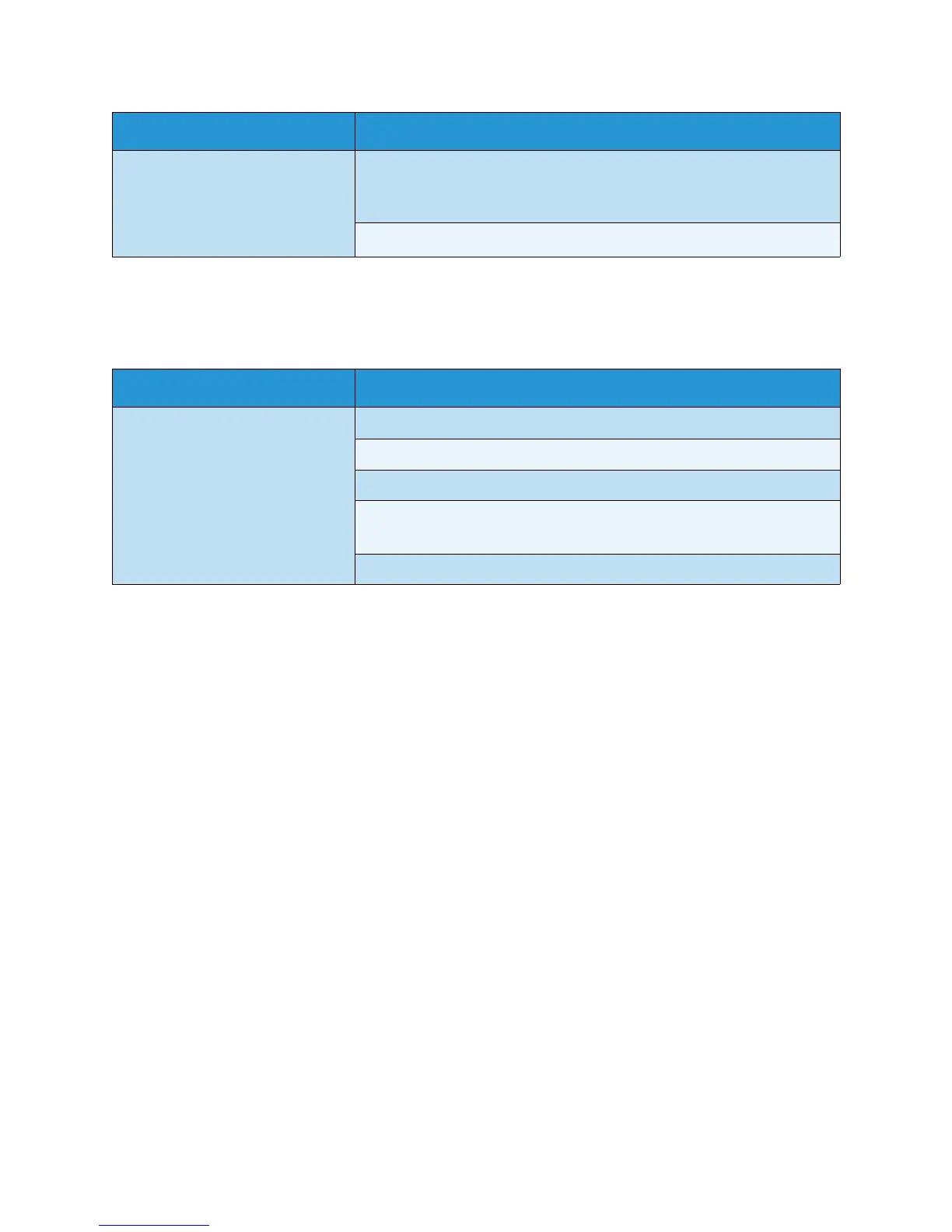Problem Solving
Xerox
®
WorkCentre
®
5022/5024 Multifunction Printer
User Guide
13-27
Problems With E-mail Functions
A list is provided with possible solutions to problems you may encounter in not being able to send an e-
mail.
Internet/Intranet Connection Problems
The table below lists possible causes and solutions for problems that may occur when connecting to
the Internet or an intranet.
When you click Apply, a message
such as "The server has returned
ineffective or unrecognizable
response" or "No data" is displayed
on the browser.
Is the password correct?
The password you re-entered for confirmation does not match. Enter the
password correctly.
Restart the machine.
Symptom Remedy
Unable to send an e-mail Is Send E-mail set to Enabled?
Have settings such as the SMTP server's address been made correctly?
Have you entered the recipient e-mail address correctly?
Is the SMTP server working properly?
Check with your Network Administrator.
Is the system administrator's e-mail address set?
Symptom Remedy
