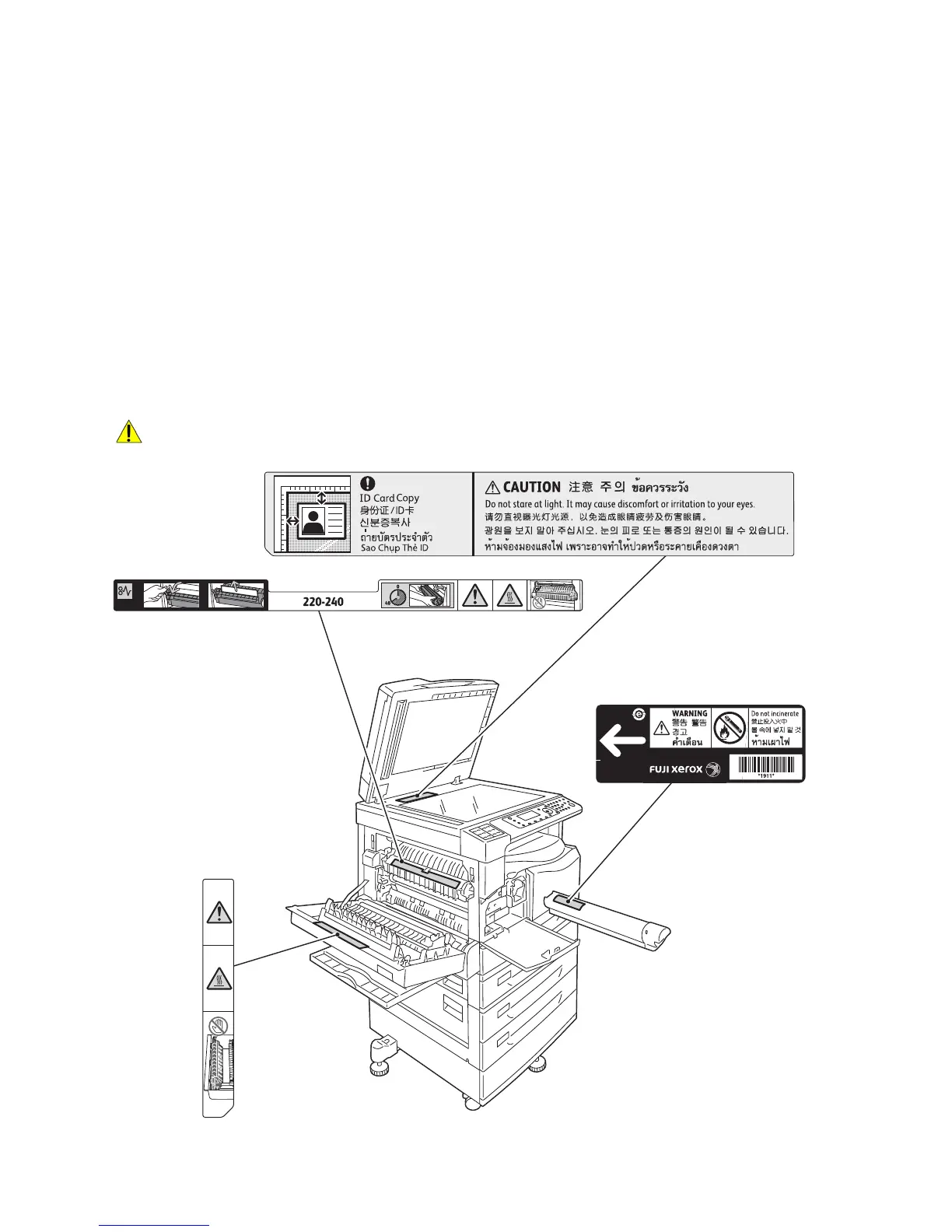Before Using the Machine
Xerox
®
WorkCentre
®
5022/5024 Multifunction Printer
User Guide
1-11
• When replacing drum cartridges and toner cartridges, be careful not to spill the toner. In case of
any toner spills, avoid contact with clothes, skin, eyes and mouth as well as inhalation.
If you get toner particles in your eyes, wash it out with plenty of water for at least 15 minutes until
the irritation is gone. Consult a physician if necessary.
If you inhale toner particles, move to a fresh air location and rinse your mouth with water.
If you swallow toner, spit it out, rinse your mouth with water, drink plenty of water and consult a
physician immediately.
• When removing the fusing unit, always switch it off first and wait for 40 minutes until it cools.
Location of Warning and Caution Labels
Always follow all warning instructions marked on or supplied with this product.
WARNING: To avoid the risk of burn injury and electric shock, never touch the area with the "High
Temperature" or "High Voltage" indicators.
Caution label
Warning label
