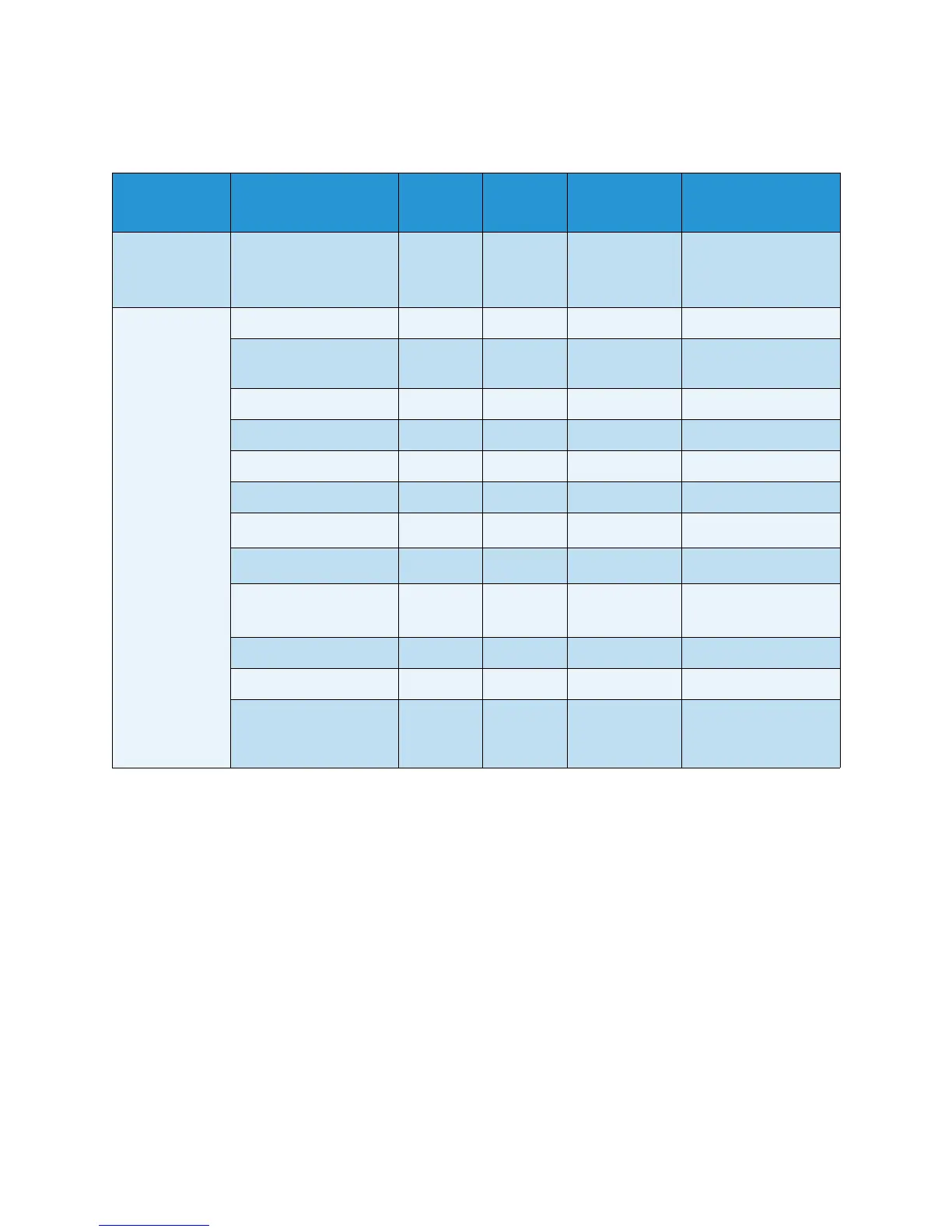Loading Paper
Xerox
®
WorkCentre
®
5022/5024 Multifunction Printer
User Guide
4-3
Usable Paper
In addition to the standard/semi-standard paper, the following paper also can be used.
Unusable Paper
Using paper not recommended by Xerox may cause a paper jam or machine malfunction. Use paper
recommended by Xerox.
• Damp or wet paper
• Paper pre-printed with other printer or copying machine
• Wrinkled, creased, or ripped paper
• Envelopes that are not flat, or that have clasps
• Color paper with surface treatments
• Paper with rough surface, such as pulp paper or fibrous paper
•Punched paper
• Transparency film
Paper Name Size
Weight
(gsm)
Paper Type Notes
Baseline Paper
Xerox
®
Business
Multipurpose
4200 20 lb.
8.5*11 75 Plain 1
Semi-Standard
Papers
Boise Cascade X-9 8.5*13 75 Plain 1
Color Xpressions
Planet20
11*17 105 Heavyweight Bypass only
Colotech+90 A3 90 Plain 2
Premier 60 A4 60 Plain 1
Premier 80 A3 80 Plain 2
Premier 80 A4 80 Plain 2
Xerox
®
Business 4200
11*17 75 Plain 1
Xerox
®
Business 4200
8.5*14 75 Plain 1
Xerox
®
DIGITAL
PAPER
8.5*13.4 75 Plain 1
Protucel Navigator A4 80 Plain 2
Colotech+160 A3 160 Heavyweight Bypass only
Colotech+220 220 Heavyweight Not guaranteed;
specified maximum
is 216 gsm.