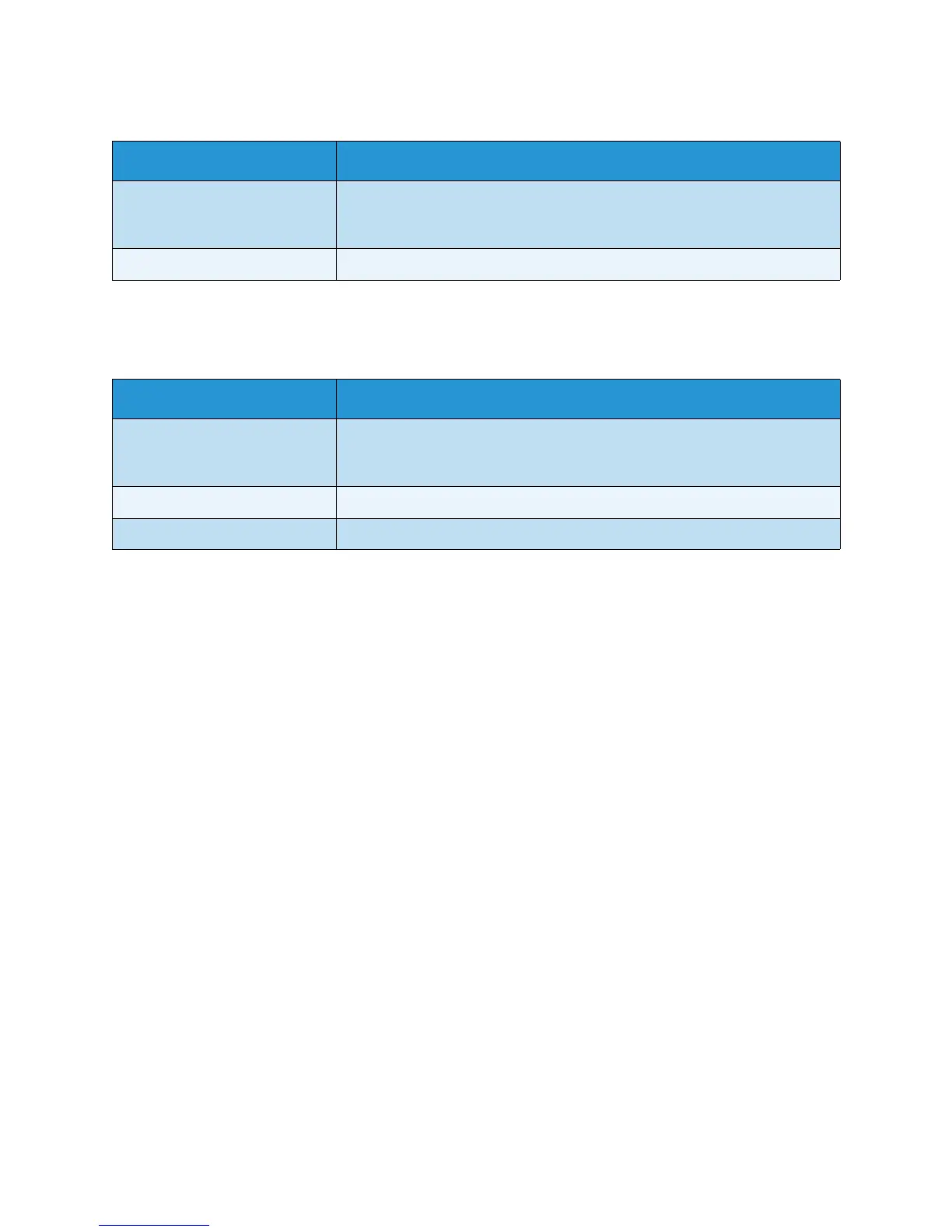Environment Settings
Xerox
®
WorkCentre
®
5022/5024 Multifunction Printer
User Guide
2-22
Port Settings (Connectivity)
Note Reboot the machine to enable new settings.
Ethernet (Connectivity > Physical Connections)
Note Reboot the machine to enable new settings.
TCP/IP (Connectivity > Protocols)
IP Mode
You can set the IP operation mode. You can select from Dual Stack, IPv4, or IPv6. The Dual Stack
setting lets you use both IPv4 and IPv6 addresses. (Default: IPv4)
General
•Protocol
• Enabled is displayed.
•Physical Connection
• Ethernet is displayed.
•Host Name
You can set the host name. You can enter between 1 and 32 single-byte alphanumeric characters or
hyphens. (Default: last 16-digit of the MAC address).
Note Hyphens (-) cannot be used as the first or last character in the string.
•IPv4
- IP Address Resolution:
You can set the method used to acquire the IP Address, Subnet Mask and Gateway Address.
You can select from STATIC, DHCP, BOOTP, RARP, or DHCP/Autonet for the address
acquisition method. (Default: DHCP/Autonet)
Item Description
Port You can activate or deactivate communication ports. You can select from
SNMP, SMB, LPD, Port9100, and Send E-mail. Activate each port by
checking its checkbox.
Apply button You can apply changes by pressing this button.
Item Description
Rated Speed You can set the Ethernet port speed. You can select from Auto, 10 Mbps
Half-Duplex, 10 Mbps Full-Duplex, 100 Mbps Half-Duplex, or 100 Mbps Full-
Duplex. (Default: Auto)
MAC Address The machine's MAC address is displayed.
Apply button You can apply changes by pressing this button.
