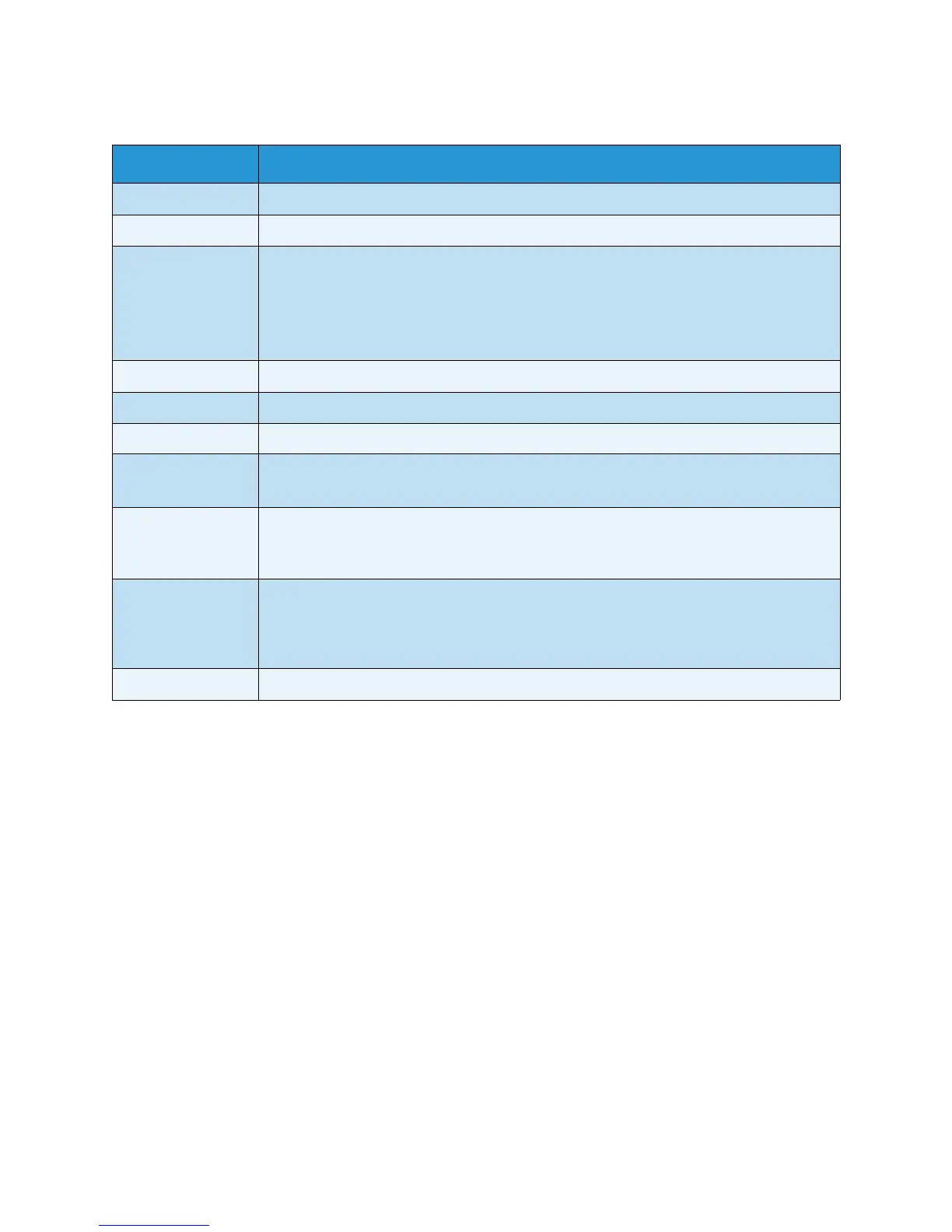Appendix
Xerox
®
WorkCentre
®
5022/5024 Multifunction Printer
User Guide
14-21
Received
Item Description
No. The serial number of each incoming fax.
Job# A document number appended automatically when the fax job is received.
Remote Terminal The sender's information, in the following priority order:
1. Remote ID
2. Communication mode
Remote ID is the sender's phone number.
Start Time The time at which the incoming fax was received.
Dura. The amount of time that was required from transmission start to end.
Pages The number of pages received.
Mode The mode used for the transmission.
G3, ECM, SG3 (Super G3), [blank] (no information)
Contents The transmission content.
Polling (incoming Remote Polling), Forward (forwarded fax), [blank] (normal
transmission)
Result The transmission result.
Done (normal end), XXX-XXX (transmission error)
"XXX-XXX" indicates an error code.
Total The total number of pages received.
