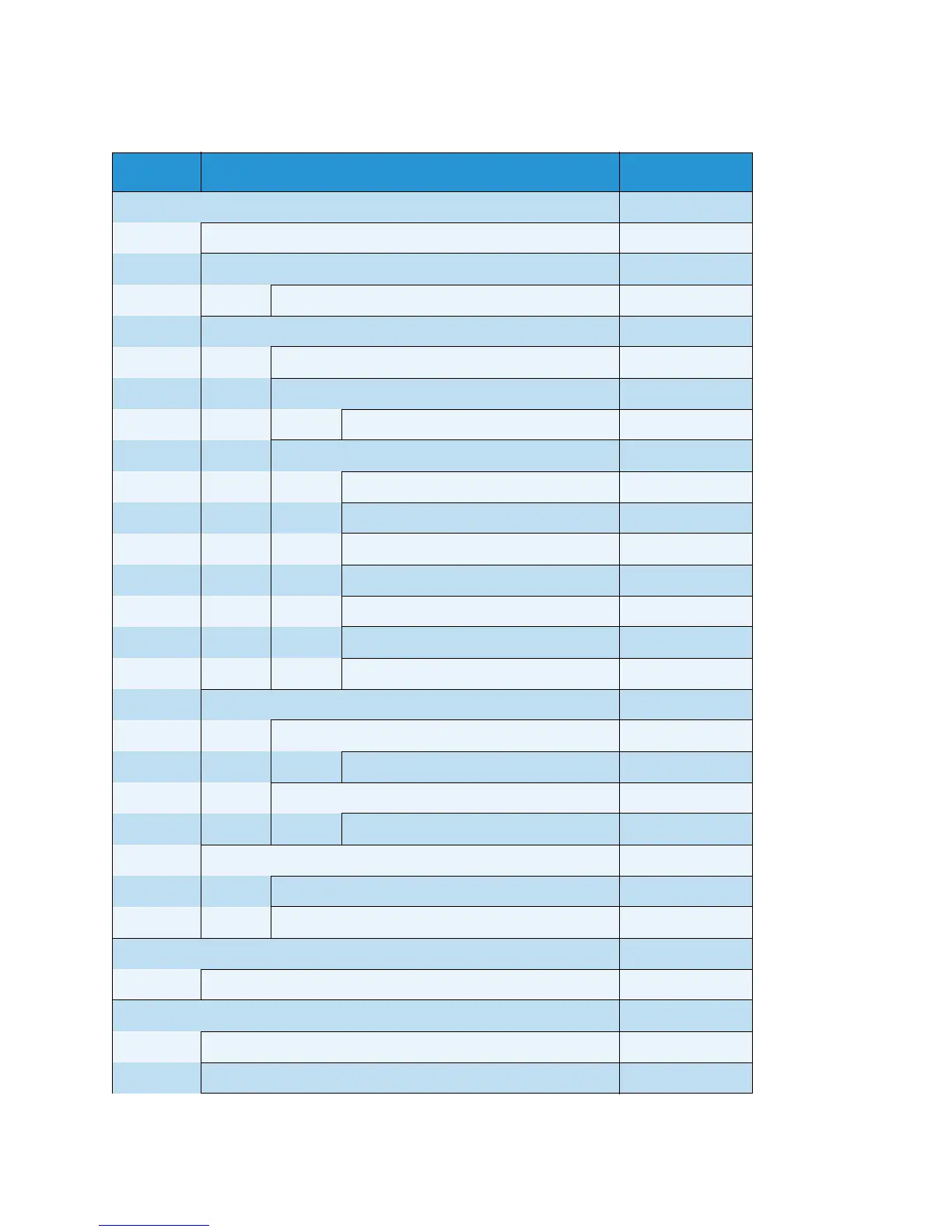Environment Settings
Xerox
®
WorkCentre
®
5022/5024 Multifunction Printer
User Guide
2-20
again since there may be background process running such as fax job. Also, you cannot operate
the machine control panel while a computer is entering system administration mode.
Tab Menu Item See Page:
Properties P. 2-21
Description P. 2-21
General Setup -
Energy Saver Settings P. 2-21
Connectivity -
Port Settings P. 2-22
Physical Connections -
Ethernet P. 2-22
Protocols -
TCP/IP P. 2-22
SNMP Configuration P. 2-24
Microsoft Networking P. 2-26
LPD P. 2-27
Port9100 P. 2-27
SMTP Server P. 2-28
HTTP P. 2-29
Services -
Email -
Defaults P. 2-29
Scan -
Job Templates P. 2-30
Security -
IP Filtering P. 2-31
System Administrator Settings P. 2-32
Support P. 2-33
Support P. 2-33
Address Book P. 2-33
View All Names P. 2-33
Common Tasks P. 2-35
