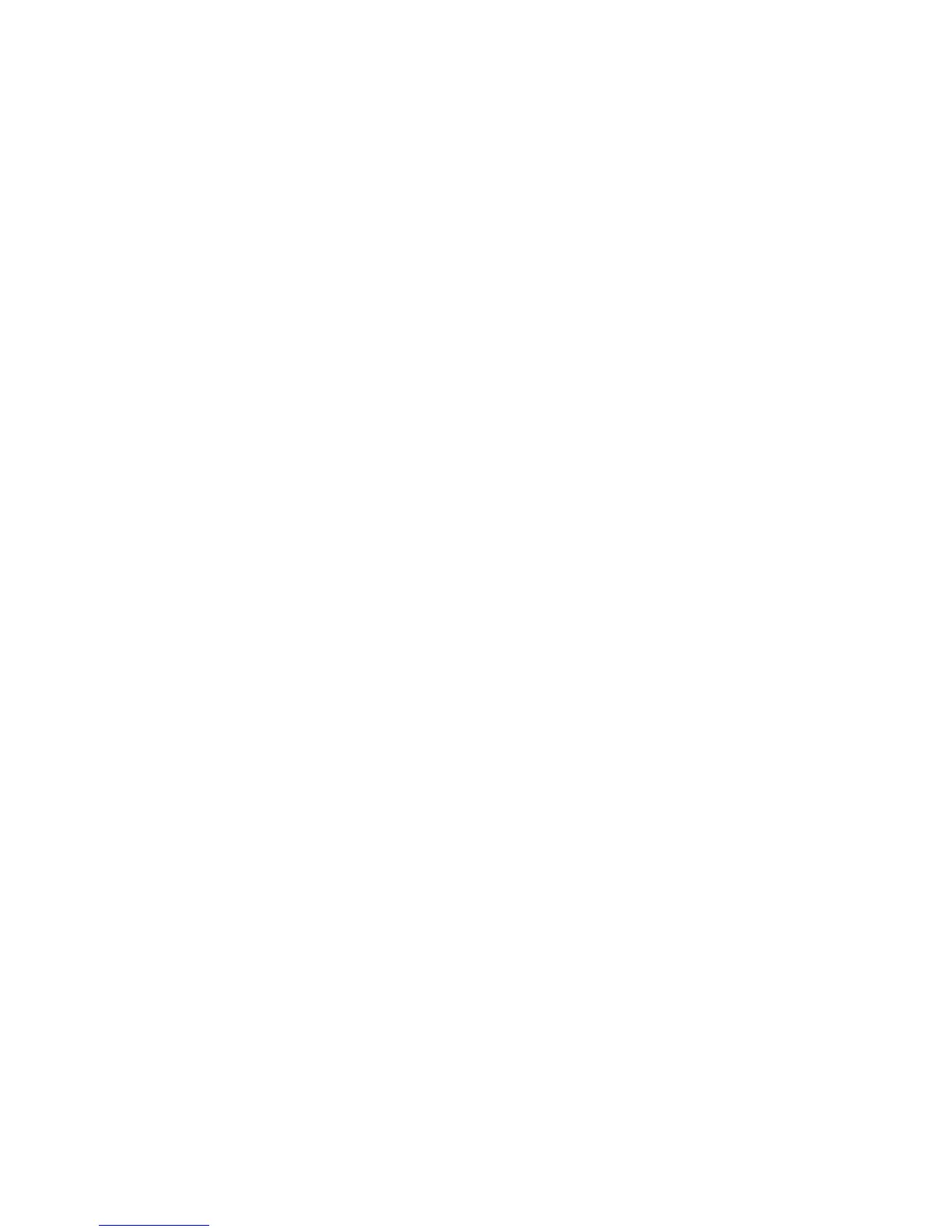Before Using the Machine
Xerox
®
WorkCentre
®
5022/5024 Multifunction Printer
User Guide
1-15
Feedback of the results generated from any improvements or extensions made to this software would
be much appreciated.
Any such feedback should be sent to:
Akihiro Tominaga
WIDE Project
Keio University, Endo 5322, Kanagawa, Japan
(E-mail: dhcp-dist@wide.ad.jp)
WIDE project has the rights to redistribute these changes.
MD5
Copyright (C) 1991-2, RSA Data Security, Inc. Created 1991. All rights reserved.
License to copy and use this software is granted provided that it is identified as the "RSA Data Security,
Inc. MD5 Message-Digest Algorithm" in all material mentioning or referencing this software or this
function.
License is also granted to make and use derivative works provided that such works are identified as
"derived from the RSA Data Security, Inc. MD5 Message-Digest Algorithm" in all material mentioning
or referencing the derived work.
RSA Data Security, Inc. makes no representations concerning either the merchantability of this
software or the suitability of this software for any particular purpose.
It is provided "as is" without express or implied warranty of any kind.
These notices must be retained in any copies of any part of this documentation and/or software.
