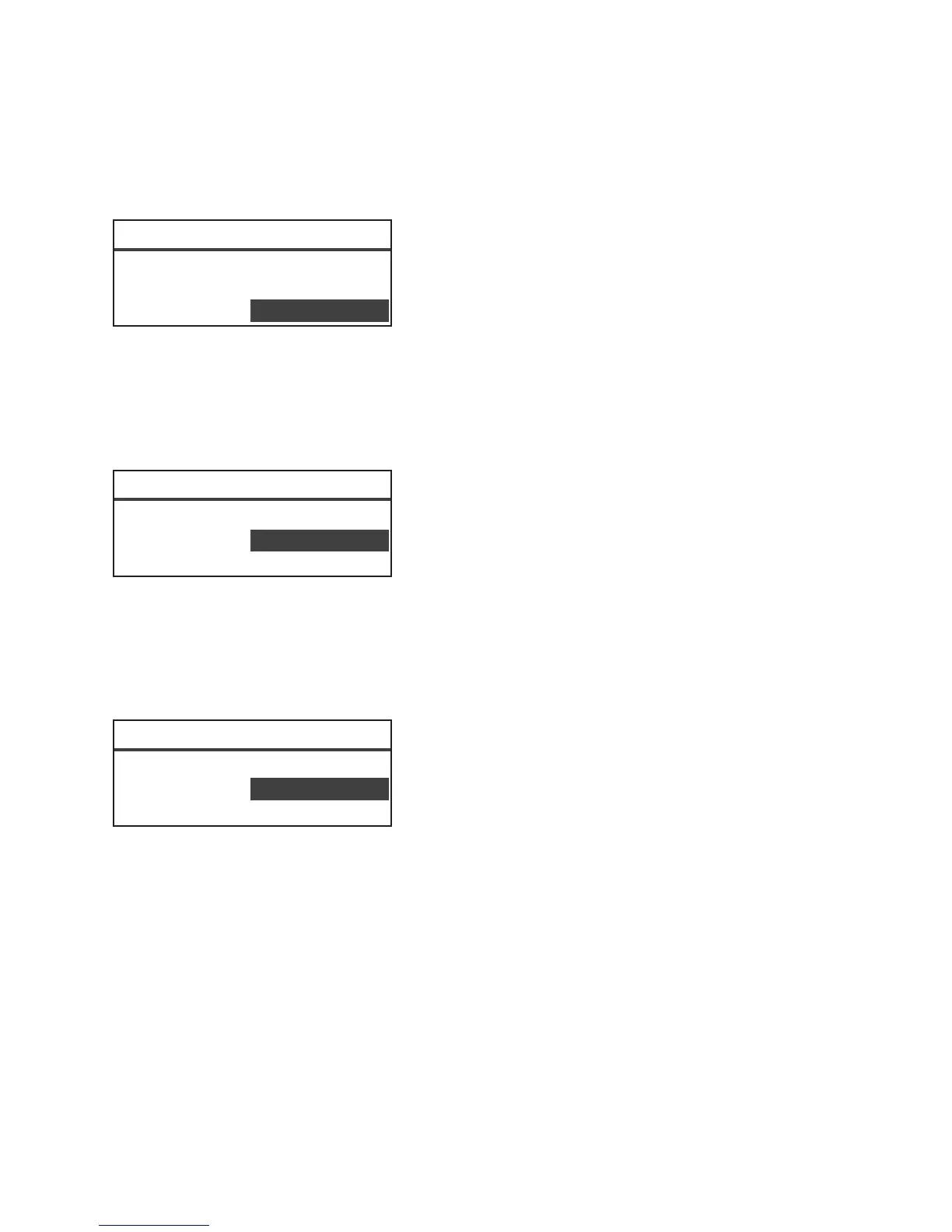Fax
Xerox
®
WorkCentre
®
5022/5024 Multifunction Printer
User Guide
6-9
When sending faxes of multiple pages of a document
Faxes of multiple pages of a document can be sent using a single start operation.
1. After the first document is scanned, the Next original? message appears. Select Yes, and then
press the OK button.
Notes
- If there is no other page, select No, and then press the OK button.
-If a Memory Full message appears, the scanned data is sent automatically.
2. Place the next page of the document on the document glass, select Continue, and then press the
OK button.
Notes
- Repeat Steps 1 and 2 as many times as needed.
- If there is no other page, select Cancel, and then press the OK button.
3. When you completed scanning all the documents, select No when Next original? appears, and
then click the OK button.
Fax [Scanning
...
]
Next original?
No
Yes
Fax [Scanning
...
]
Load your next original
Continue
Cancel
Fax [Scanning
...
]
Next original?
No
Yes
