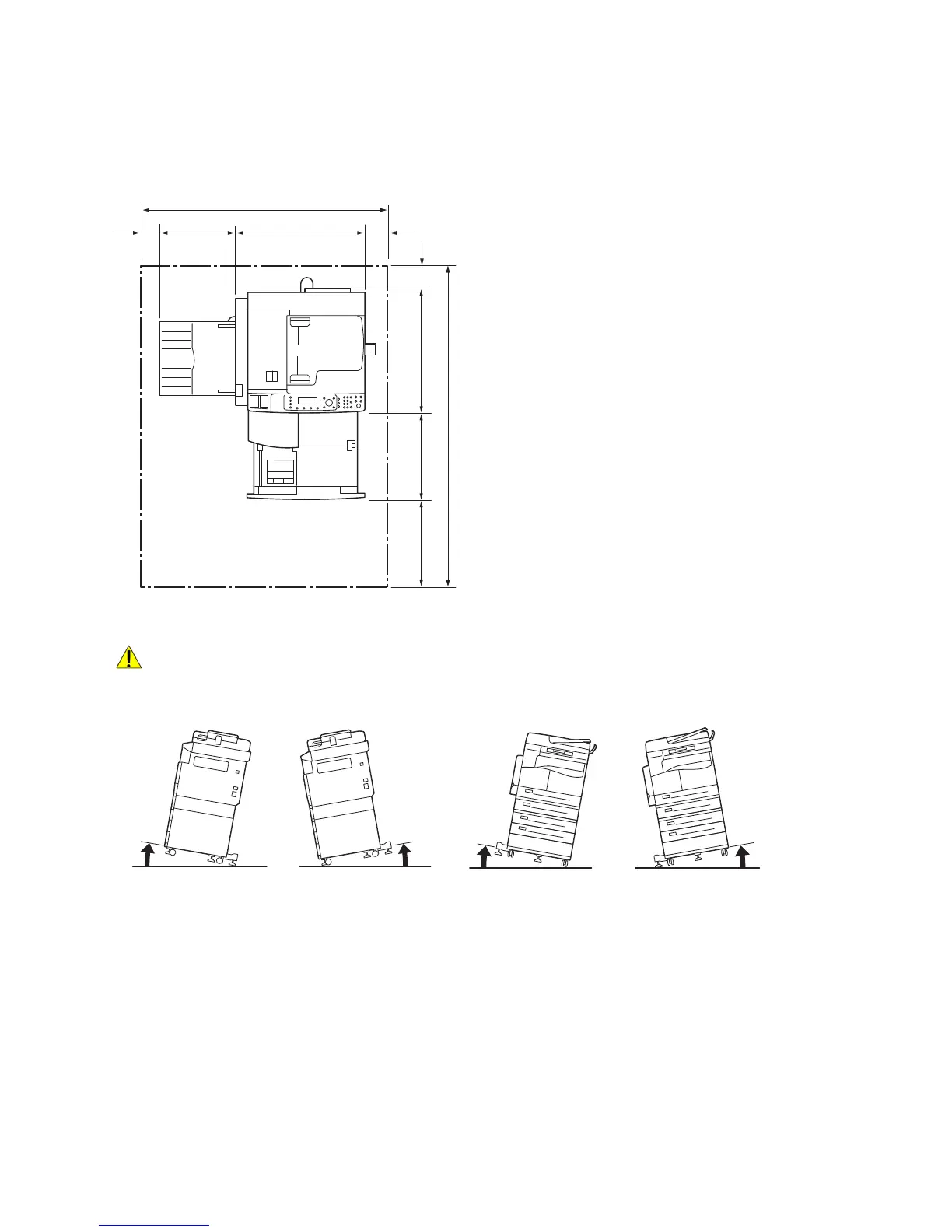Before Using the Machine
Xerox
®
WorkCentre
®
5022/5024 Multifunction Printer
User Guide
1-8
Keep the minimum clearance indicated below for ventilation and access to the power plug. Unplug the
product if an abnormal condition is noted.
With Duplex Automatic Document Feeder
(Unit: mm)
WARNINGS:
• Do not tilt the product at an angle of more than 10 degrees. Otherwise, it may fall over and cause
injury.
1100.9
100595325.980
100
587.6387
1474.6
400
front
front
back
back
left
left right
right
