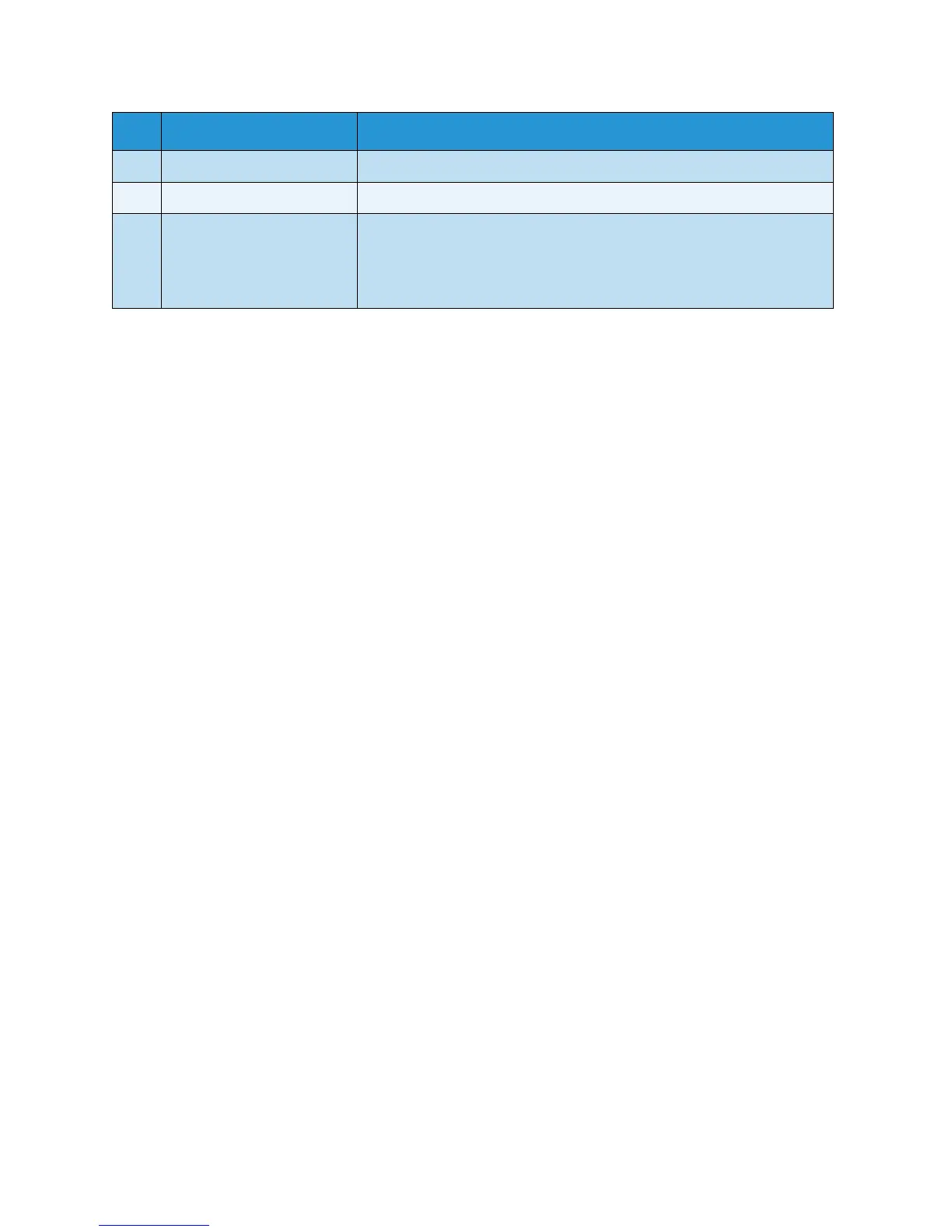Product Overview
Xerox
®
WorkCentre
®
5022/5024 Multifunction Printer
User Guide
3-3
11 One tray module cover B Open this cover to remove any jammed paper from Tray 2.
12 Tray 5 (bypass) Load paper here. The tray can be extended.
13 Left cover A Open this cover to remove any jammed paper.
Note: When the machine works properly, this cover is locked. To open
this cover, make sure to exit Sleep mode and turn the machine's power
off.
No. Component Description
