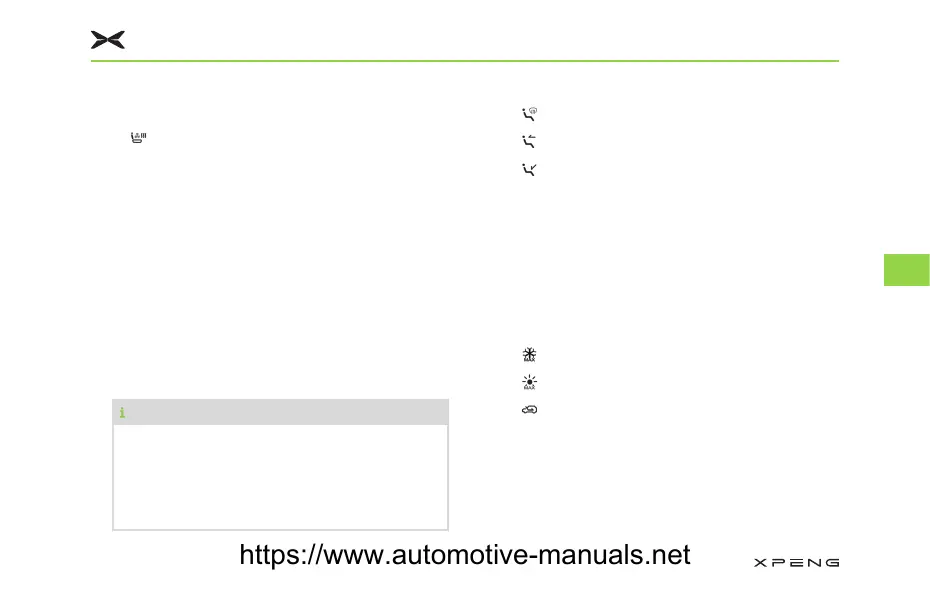3. Adjust airflow
4. Seat heating and ventilation
–
Seat heating and ventilation
5. Intelligent Mode*
6. Adjust the driver's side temperature
7. When the air conditioning is on, tap to open/
close the air vent, drag to adjust the air vent
direction.
8. Adjust the passenger's side temperature
9. Wind mode: Choose from free wind, mirrored
wind, one-way wind, and full-car wind
10. Temperature synchronization: When activated,
the driver's side temperature synchronizes
with the front passenger's side temperature.
7LSV
When energy-saving mode is enabled,
temperature synchronization automatically
activates. If there is no one on the
passenger side, the function cannot be
turned off.
11. Airflow mode
–
Blow to window
–
Blow to face
–
Blow to feet
12. AUTO: When activated, A/C automatically
controls according to the set temperature
13. A/C on/off switch
14. A/C: Air conditioning must be on for cooling
or heating to work
15. Rapid Temperature Control/Inside and
Outside Circulation
–
Rapid cooling
–
Rapid heating
–
Switch between inside and outside
circulation
16. PM2.5
– Display interior air quality
– Tap to enable or disable air purification
&RPIRUW(TXLSPHQWV
105
6
https://www.automotive-manuals.net