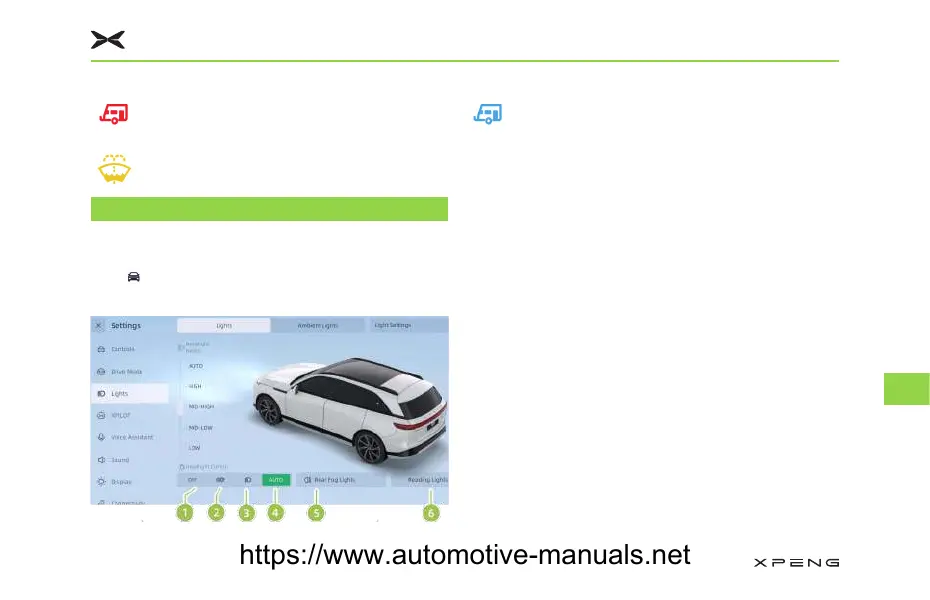Trail Function Malfunction Indicator
Light*
Trail Function Normal Indicator Light*
Low washer fluid level indicator
([WHULRU/LJKWV
&RQWURO9LD&,'
Tap “→/LJKWV” in turn on CID, and you will
enter the vehicle light control interface.
1. Turn off all the exterior lights
• All ext
erior lights will turn off after you
tapping. If you need turn off the light,
please tap the corresponding light switch.
2. Clearance lamp
• Tap to turn on the Clearance lamps, license
plate lamps, etc.
3. Low beam
• Tap to turn on the low beam headlights and
Clearance lamps.
4. Automatic control
• Tap to turn on the automatic control
function.
3URSHU'ULYLQJ
215
9
https://www.automotive-manuals.net