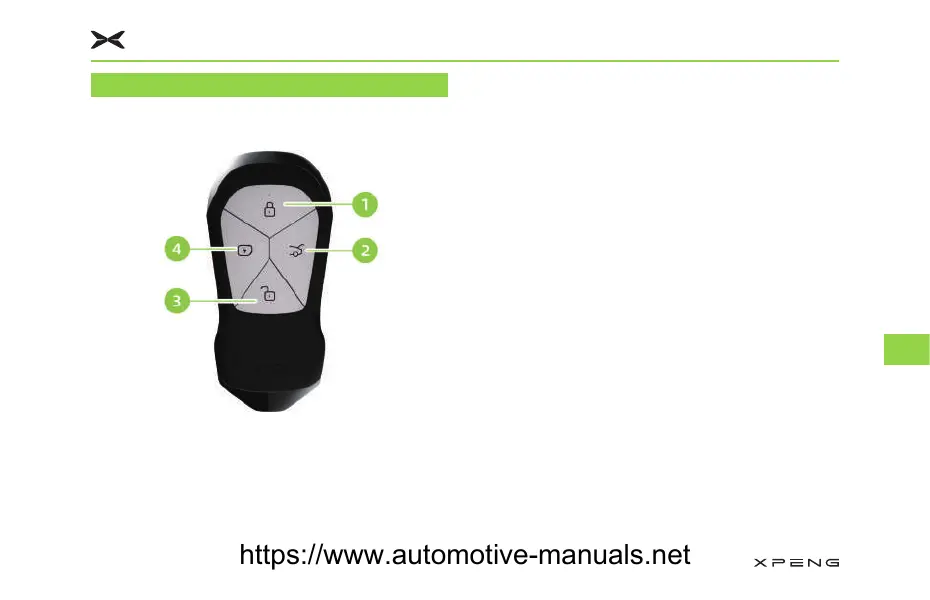.H\
6PDUW.H\
1. Lock Button
• Within the effective range, when there is no
one in the driver's seat and the vehicle is
set to Park (P), and all car doors (including
the front hood and trunk lid) are closed,
press this button briefly to lock all doors
of the car. The turn signal will flash once,
and the horn will beep once (if set) to
indicate successful locking. The exterior
door handles will retract, and the exterior
rearview mirrors will automatically fold.
2. Trunk Lid Opening Button
• Within operational range, double-click this
button to open/close the trunk lid.
3. Unlock Button
• Within the effective range, short press this
button to unlock the car doors. The turning
lamp will flash twice, and the horn will
beep twice (if set) to indicate successful
unlocking. The exterior door handles will
open, and the e
xterior rearview mirrors will
automatically unfold.
4. Charging Port
• Within the effective range, double-click this
button to open/close the charging port.
Getting in Vehicle
169
8
https://www.automotive-manuals.net