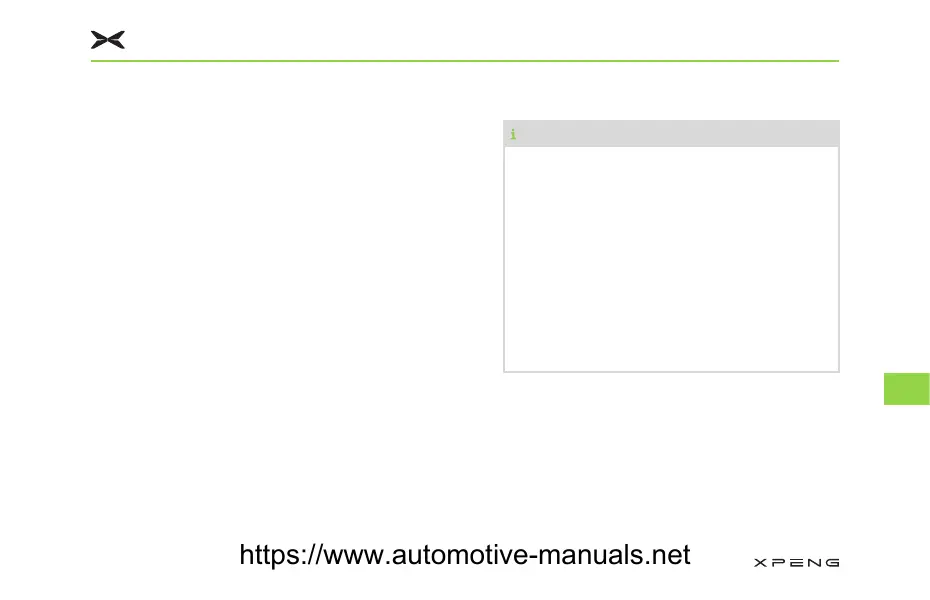• Tap to set functions like Light Up My Road
Home, clearance lamps, interior reading
light brightness and the light signal setting.
/LJKW8S0\5RDG+RPH
• Tap the corresponding button to turn on
the Light Up My Road Home and set the
lighting duration.
• When this function is turned on and the
vehicle parks in low ambient light, the
low beam light will be turned on for
15s/30s/60s after the vehicle powers off,
and then turned off. If the vehicle powers
on in 15s/30s/60s, the low beam light will
go out immediately.
&OHDUDQFH/DPS0RGH
• Tap “&ODVVLF” button, switch to the
classic mode.
• Tap “/LJKWVDEHU” button, switch to
penetrating clearance lamp.
,QWHULRU5HDGLQJ/LJKW%ULJKWQHVV
• You can switch the interior reading light
brightness of moderate/low/high
7LSV
• The interior reading light brightness
could be adjusted when doors are
opened with the reading light turned
on, and it will remain at the current
brightness level. The brightness cannot
be adjusted when doors are opened with
the reading light off, and it will be at the
lowest brightness level.
• The brightness can be adjusted to three
levels in a reading scenario: low, medium
and high.
'D\WLPH5XQQLQJ/DPS
On: When the vehicle is in READY state, at non-P
gear, and the low beam and turning lamp are off,
the daytime running lamp will be on.
Off: When the whole vehicle is powered off or not
in READY state, at P gear, and the low beam and
3URSHU'ULYLQJ
217
9
https://www.automotive-manuals.net