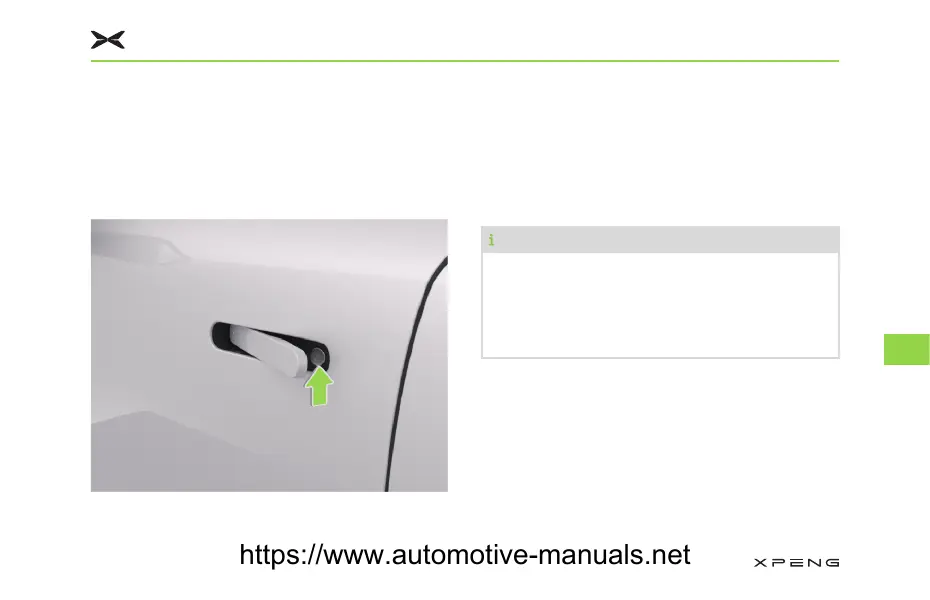(PHUJHQF\/RFNLQJDQG8QORFNLQJ
WKH'ULYHU×V'RRU
When doors can’t be unlocked due to low
voltage of the vehicle's 12V battery or the smart
key, you can use a mechanical key to unlock
doors.
Press the front side of the driver’s door handle to
extend it, then insert the mechanical key to the
keyhole.
• The mechanical key rotates counterclockwise
to unlock and clockwise to lock. Vehicles
equipped with electric suction lock doors can
be closed and locked directly.
7LSV
When unlocking, the mechanical key needs to
be rotated back to the initial position before
it is pulled out. If the key does not turn, you
can insert the key till the end to continue the
turning.
(PHUJHQF\/RFNLQJWKH)URQWDQG
5HDU3DVVHQJHU'RRUV
In the case of low voltage of the 12V battery, if
the driver's door is locked by the mechanical key,
other doors will not be locked at the same time.
In this occasion, you can use the mechanical key
to turn the emergency lock knob on the door to
be closed, and then complete the locking of the
Getting in Vehicle
177
8
https://www.automotive-manuals.net
