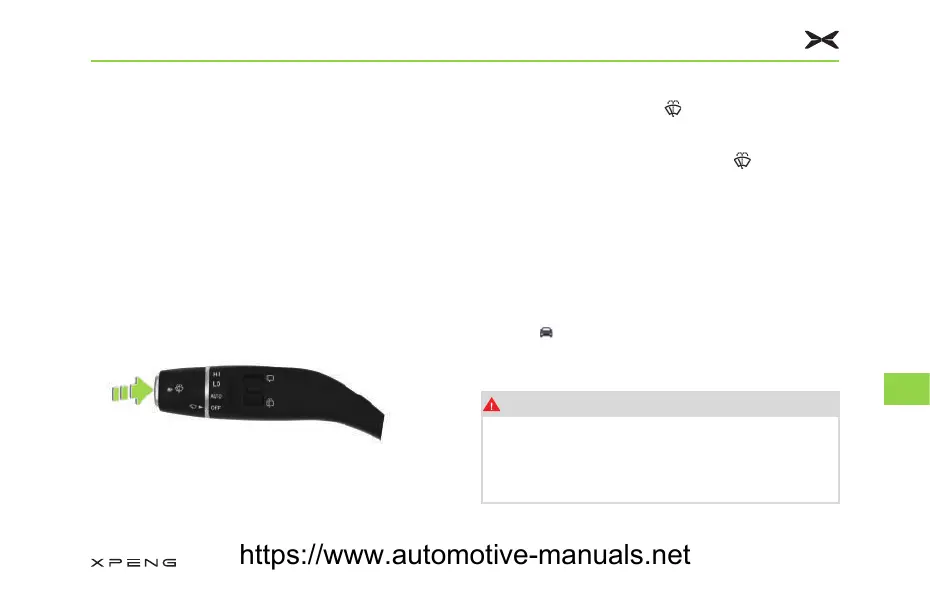After the vehicle is powered on, turn the front
wiper switch to select:
• OFF: Turn off the wiper.
• AUTO: Auto wiping.
• LO: Continuous wiping at low speed.
• HI: Continuous wiping at high speed.
,QFKLQJ:LSLQJ
When the front wiper switch is in “2))”position:
– Press the wash switch and immediately release
it, and the front wiper will wipe once.
– Press and hold the wash switch , and
the front wiper will continuously wipe. After
releasing, it stops after wiping for 3 times.
$XWR:LSLQJ
Turn the front wiper switch to the “$872”
position, and the front wiper will start to wipe
automatically.
– Tap “
→9HKLFOH6HWWLQJV” on the CID, find
“$XWR:LSHU6HQVLWLYLW\”, and select the
corresponding speed accordingly.
ZDUQLQJ
It is recommended to turn off the auto
wipers when cleaning vehicles and in dusty or
rainy weather, to avoid accidental damage or
personal injury caused by the wipers.
3URSHU'ULYLQJ
222
9
https://www.automotive-manuals.net